Configuring Communication
35
MVP-5200i Modero® ViewPoint® Touch Panel with Intercom - Instruction Manual
4. Select Yes, this time only and click on Next.
5. In the new window:
- Select Use the following IP Address.
Under IP address, provide an IP address. Ensure that it is in the same subnet as the IP address given to the usb0 interface
on the MVP-5200i, but make sure that it has a different node number. The IP address cannot be the same as the panel`s
USB IP address.
Under Subnet mask, set the suitable subnet mask.
Click OK.
6. In the next box (FIG. 30), make sure to:
Select Search for the best driver in these locations
Select Include this location in the search
Click on Browse
Select the folder that contains the 'linux.inf' f ile
7. Click on Next.
8. The Windows XP machine now searches for the suitable driver (FIG. 31).
9. Once the system finds the driver, it displays its choice (FIG. 32). Click Finish to complete the driver installation.
FIG. 30
Found New Hardware Wizard Installation Options dialog
FIG. 31 Found New Hardware Wizard while searching for the driver
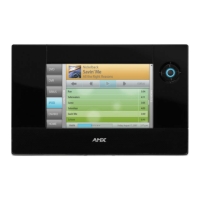
