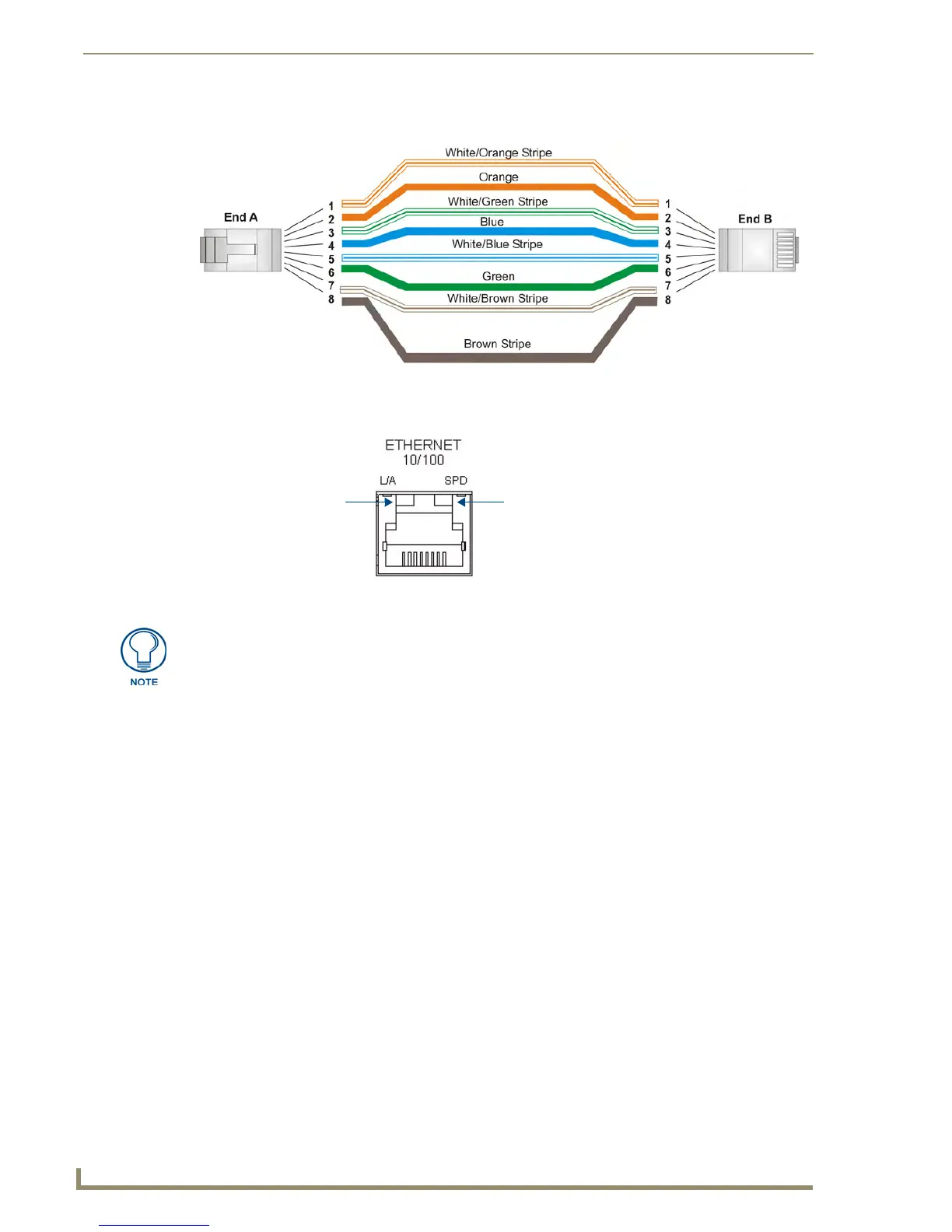Connections and Wiring
22
NI-700 & NI-900 Hardware Reference Guide
FIG. 9 diagrams the RJ-45 pinouts and signals for the Ethernet RJ-45 connector and cable.
Ethernet LEDs
The NI-700 and NI-900 only allow you to set the Ethernet mode to AUTO negotiate the Ethernet
connection speed. Using any of the other connection modes (10 Half/Full or 100 Half/Full) results in an
error message.
FIG. 9 RJ-45 wiring diagram
FIG. 10 Ethernet LEDs
SPD - Speed LED
connection speed is 100 Mbps
and turns Off when speed is
lights (yellow) when the
L/A - Link/Activity LED
lights (green) when the
Ethernet cables are
connected and terminated
10 Mbps.
correctly.
On NetLinx Masters (such as those aboard the NI-700), from within the Telnet or
Terminal applications; you can send the SET ETHERNET MODE command to assign
the speed of your Ethernet connection.
Sample command: SET ETHERNET MODE AUTO
