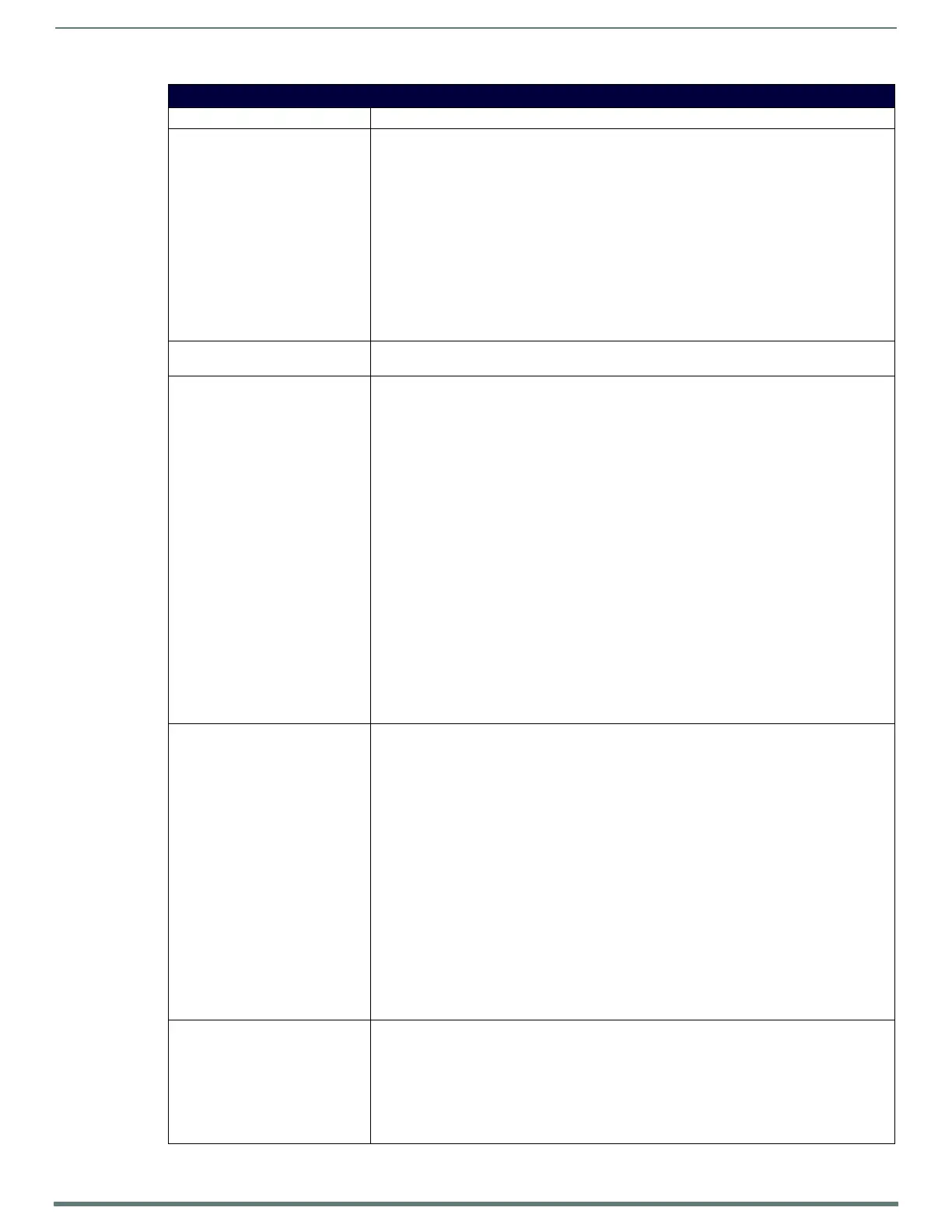Terminal (Program Port/Telnet) Commands
116
NX-Series Controllers - WebConsole & Programming Guide
Terminal Commands (Cont.)
Command Description
SET URL <D:P:S> Sets the initiated connection list URLs of a device. Enter the URL address and port number of
another Master or device (that will be added to the URL list).
• Enter Y (yes) to approve/store the new addresses in the Master.
• Enter N (no) to cancel the operation.
Example:
>SET URL [0:1:0]
No URLs in the URL connection list
Type A and Enter to Add a URL or Enter to exit.
> a
Enter URL -> 192.168.21.200
Enter Port or hit Enter to accept default (1319) ->
Enter Type (Enter for permanent or T for temporary) ->
URL Added successfully.
SHOW AUDIT [FILENAME] Displays the current day’s audit record. Optionally, you can specify a file name to display previous
audit logs.
SHOW AUDIT LOG Displays the User Account Access Audit Log.
Example:
SHOW AUDIT LOG
08-24-2009 06:54:04 <TERMINAL> administrator TERMINAL LOGIN_SUCCESS
08-24-2009 07:05:30 <TERMINAL> administrator TERMINAL LOGIN_SUCCESS
09-04-2009 09:21:09 <TERMINAL> administrator TERMINAL LOGIN_SUCCESS
09-04-2009 09:25:49 192.168.220.171 administrator HTTPS LOGIN_SUCCESS
09-04-2009 09:35:55 192.168.220.171 administrator HTTPS LOGOUT
09-08-2009 06:07:46 192.168.220.171 administrator SSH LOGIN_SUCCESS
09-08-2009 06:07:55 192.168.220.171 administrator SSH LOGOUT
09-08-2009 07:44:29 192.168.220.171 administrator HTTPS LOGIN_FAIL
09-08-2009 07:44:44 192.168.220.171 administrator HTTPS LOGIN_SUCCESS
09-08-2009 07:45:25 192.168.220.171 administrator HTTPS LOGOUT
Each record displays:
• Date and time of access,
• Connection source consisting of either <TERMINAL> or the IP address of the user,
• Account username,
• Access transport mechanism (TERMINAL, HTTP, HTTPS, TELNET, SSH)
• Activity (LOGIN_SUCCESS, LOGIN_FAIL, LOGOUT).
NOTE: Records older than 90 days will be automatically purged.
The entire database of audit records can be purged manually from Telnet/SSH/terminal session
using the "CLEAR AUDIT LOG" command (see page 105).
SHOW BUFFERS Displays a list of various message queues and the number of buffers in each queue
Example:
show buffers
Thread TX RX Queued
----------- ---- ---- ----
Axlink 0
UDP 0 0-Sent=NO Waiting=NO
IPCon Mgr 0
Con Manager 0
Interpreter 0
Device Mgr 0
Diag Mgr 0
Msg Dispatch 0
Cfg Mgr 0
Route Mgr 0
Notify Mgr 0
Java Router 0
---- ---- ----
Total 0 0 0 GrandTotal 0
NOTE: See the SHOW MAX BUFFERS section on page 118.
SHOW COMBINE Displays a list of devices, levels, and channels that are currently combined.
Example:
> SHOW COMBINE
Combines
--------
Combined Device([33096:1:1],[96:1:1])
Combined Level([33096:1:1,1],[128:1:1,1],[10128:1:1,1])
Combined Device([33128:1:1],[128:1:1],[10128:1:1])
