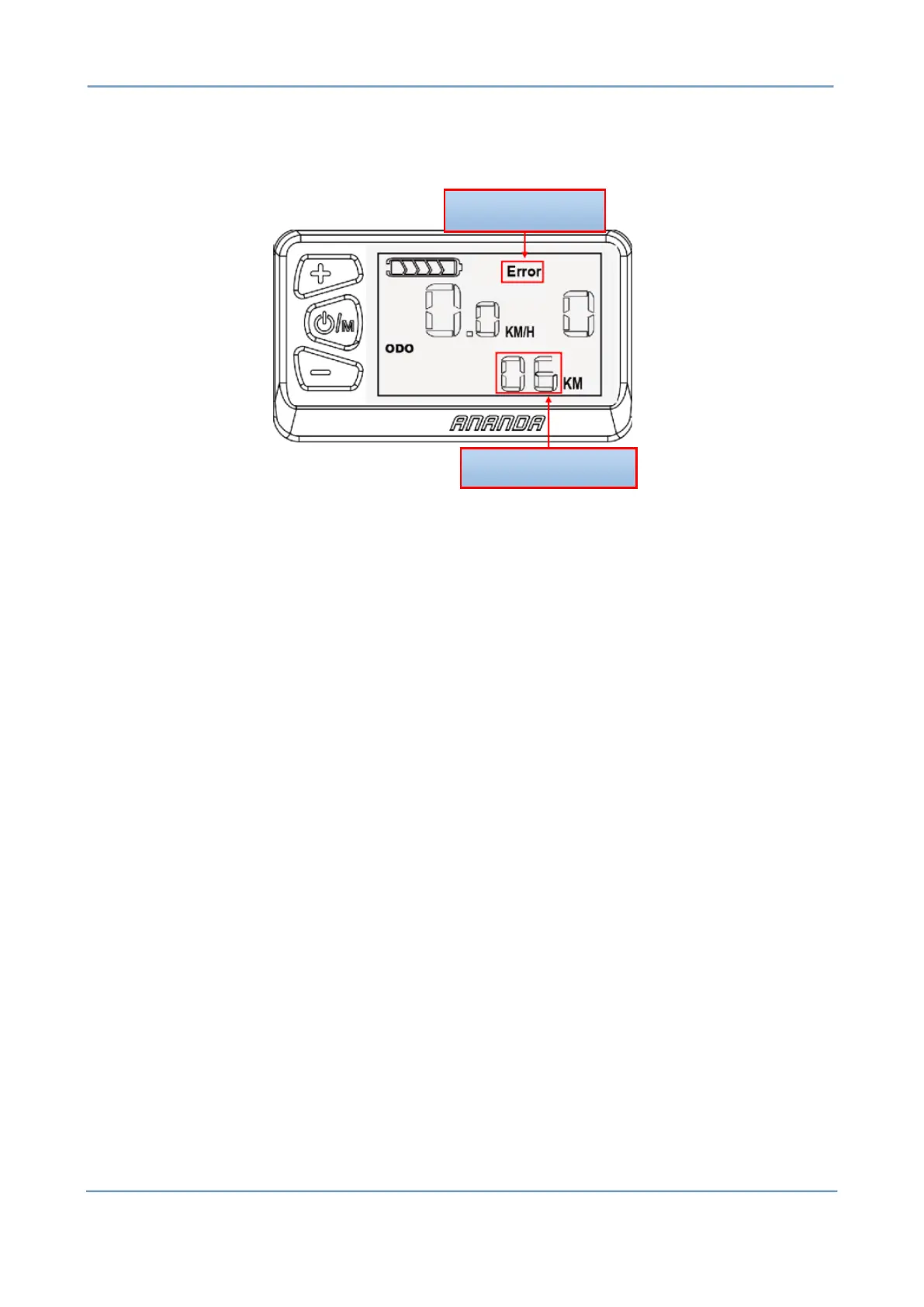Pic 6-8
7. Reset
In the power-on state, press the plus and minus keys for more than 3 seconds on
any interface, and the information in the TRIP, TIME, MAX, AVG interface will reset
to zero.
G. Default Set
1. Password
In the main interface and the speed is 0, press and hold the key for 10
seconds to enter the password input interface of the setting mode. Short press
the plus key to switch from 0->1->2->3->4->5->6->7->8->9->0 cycle; short
press the down key to make the digits Left->Right->Left cycle switching
selection, after setting the four-digit password (fixed password 6262), press
the key for 0.5 seconds. If the password is correct, enter the menu selection
interface immediately; if the password is incorrect, return to the main