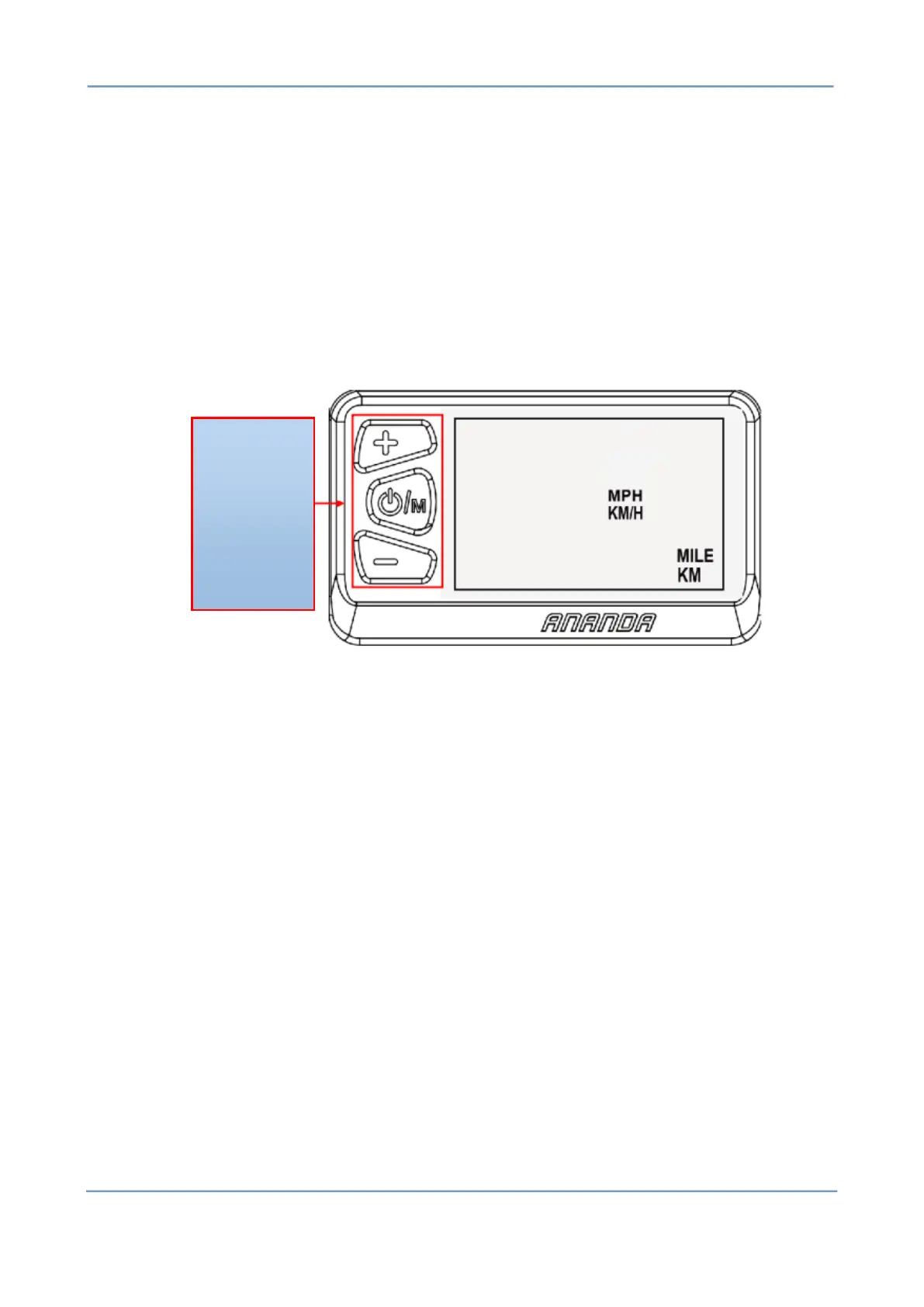by the minus key, short press the key for 0.5 seconds, save and exit the unit
switching setting interface of kilometers and miles. If no operation is
performed within 10 seconds, the dashboard will automatically return to the
main interface. The unit switching settings are shown in Pic 7-3:
Pic 7-3
5. Speed Limit
After entering the setting interface of the speed limit function, short press
the plus and minus keys to adjust the limit speed. Press the key for 0.5
seconds to save and exit the setting interface of the speed limit function. If no
operation is performed within 10 seconds, the dashboard will automatically
return to the main interface. The first time the instrument is burned in, the
speed limit display value is 25KM/H. As shown in Pic 7-4 below (currently
12Km/h speed limit):