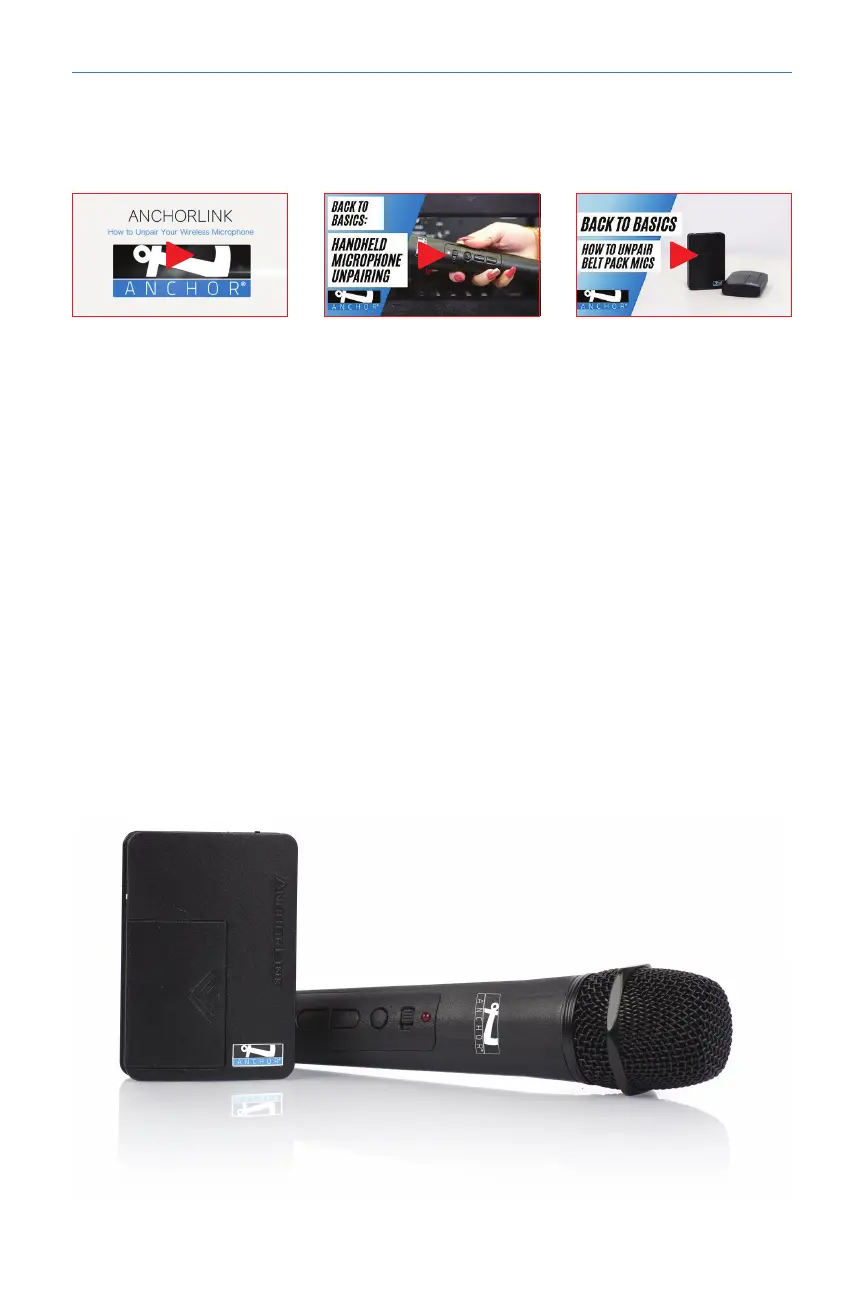9
TO UNPAIR WIRELESS MICROPHONES
NOTE: This process unpairs all microphones from the receiver. The microphones do not
need to be nearby to unpair them.
1. Start with the Mini turned on, and the VOL knob in the off position. (Turn the knob
counter-clockwise until it stops.)
2. Press and hold the PAIRING button.
3. While holding the PAIRING button, turn the VOL knob clockwise.
4. Continue to hold the PAIRING button. Lights will appear in the order listed below. Note
that this process takes approximately 25 seconds:
• Mic 2 – Green blinking
• No Link – Red blinking
• Pause
• Mic 1 – Green blinking
• No Link – Red
5. Once the No Link red light is solid, both microphones have been unpaired.
Unpair all microphones Unpair a handheld
microphone
Unpair a belt pack
microphone