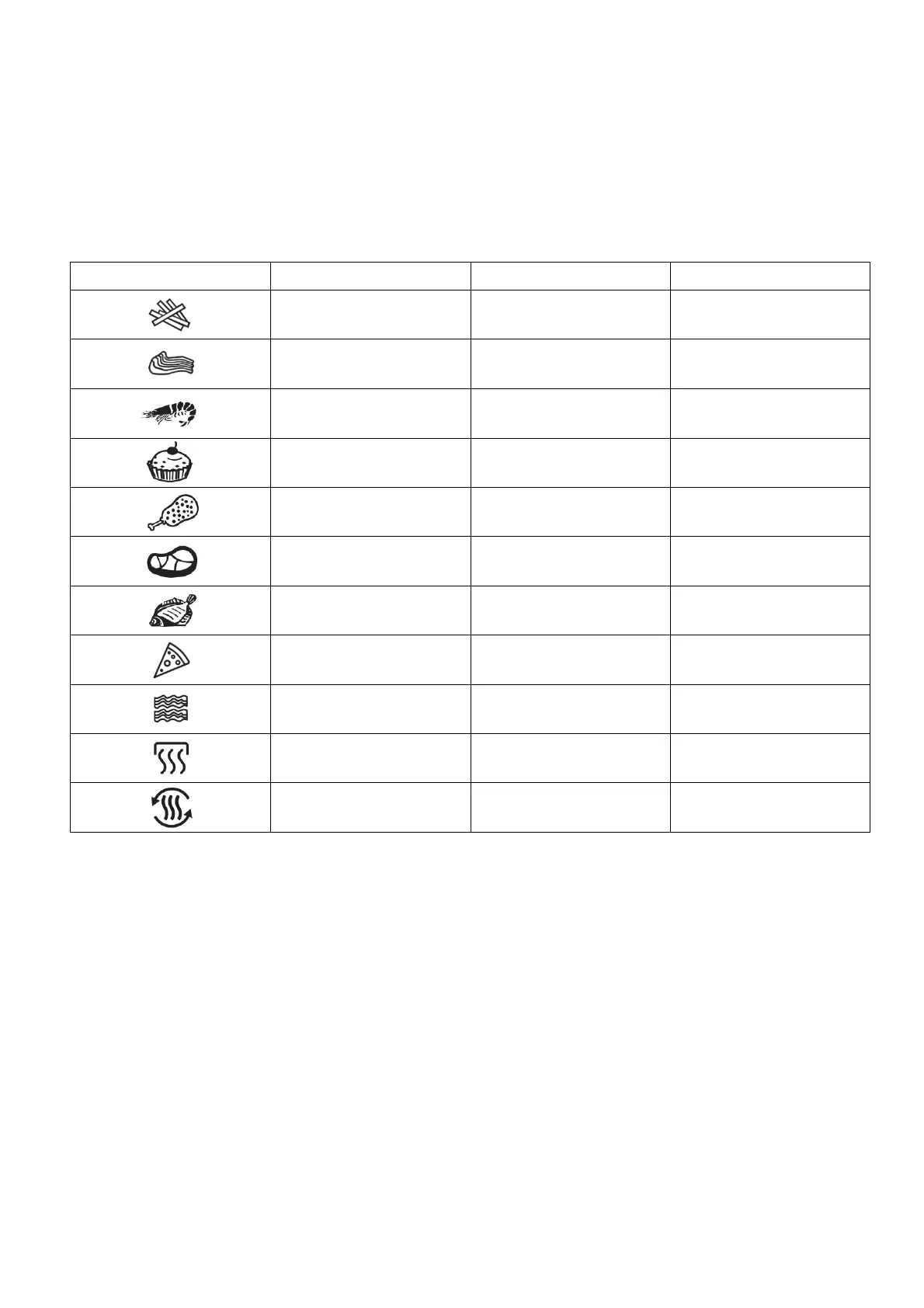6
the selected food type. You can over-ride the default presets with time and temperature buttons. The
choose icon will keep blinking until the cooking process has started.
The preset settings are as follows:
Note: use the below table for reference only. Actual cooking time and temperature may have to be
adjusted depending on the food quantity or size.
4. Time Setting Buttons
Use the time control button for the cooking time of the corresponding pan setting.
Time control buttons enable you to select exact cooking time by minute. You can increase or
decrease time by 1 minute from 1 minute to 60 minutes.
You can touch the time setting buttons to set the time before or during cooking.
Press and hold the time setting buttons for faster running of the time.
5. Temperature Setting Buttons
Use the temperature control button for the cooking temperature of the corresponding pan setting.
Temperature control buttons enable you to raise or lower cooking temperature by 5℃ starting from
80℃ to 200℃ under
normal operating conditions, and 40℃ to 70℃ under preset function on defrost.