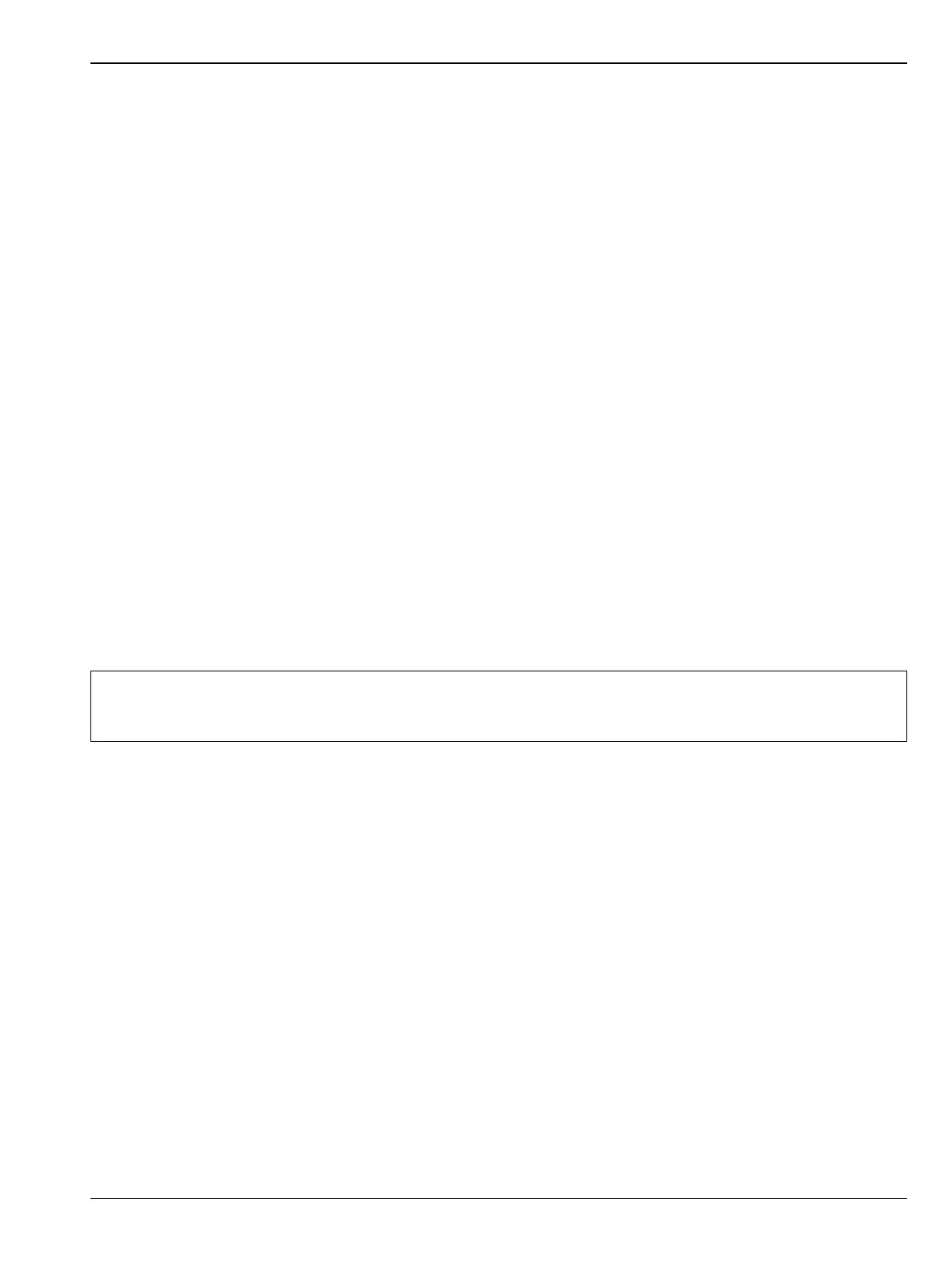Spectrum Analyzer Measurements 3-20 AM/FM Audio (Requires Option 24 or Option 509)
Spectrum Analyzer MG PN: 10580-00447 Rev. H 3-103
3-20 AM/FM Audio (Requires Option 24 or Option 509)
To select AM/FM Audio measurement go to main menu and press MEASURE > MEASUREMENT > AM/FM
Audio. To select RF Spectrum view go to MEASURE > VIEW> RF Spectrum. The AM/FM audio measurement
is set up using the “SETUP Menu (AM/FM Audio RF Spectrum)” on page 3-105. This section describes the
AM/FM audio demodulation capability (available with Option 24) and key characteristics of analog amplitude
modulation (AM) and frequency modulation (FM). The AM/FM audio measurement provides the following
features:
• Ability to listen to audio and sweep trace data simultaneously with built-in speaker or headphone.
See Figure 3-85.
• Selectable demodulation frequency with ability to tie frequency to markers.
• Record audio to WAV file
• Selectable modulation modes such as:
• AM
• Upper sideband (US Band)
• Lower sideband (LS Band)
• Narrowband FM
• 6.25 kHz
• 12.5 kHz
• 25 kHz
• FM Wideband
Refer to the previous sections in this chapter for details and menu overviews of general spectrum analysis
measurements including setting up frequency and bandwidth parameters, sweep settings, trigger types,
attenuator options, and preamp settings.
Note
The AM/FM Audio measurement (Option 24 or Option 509) remains unresponsive when PCIe is
selected as Data Out Format in IQ streaming mode. Refer to “IQ STREAMING Menu
(Option 125/127)” on page 3-64.
