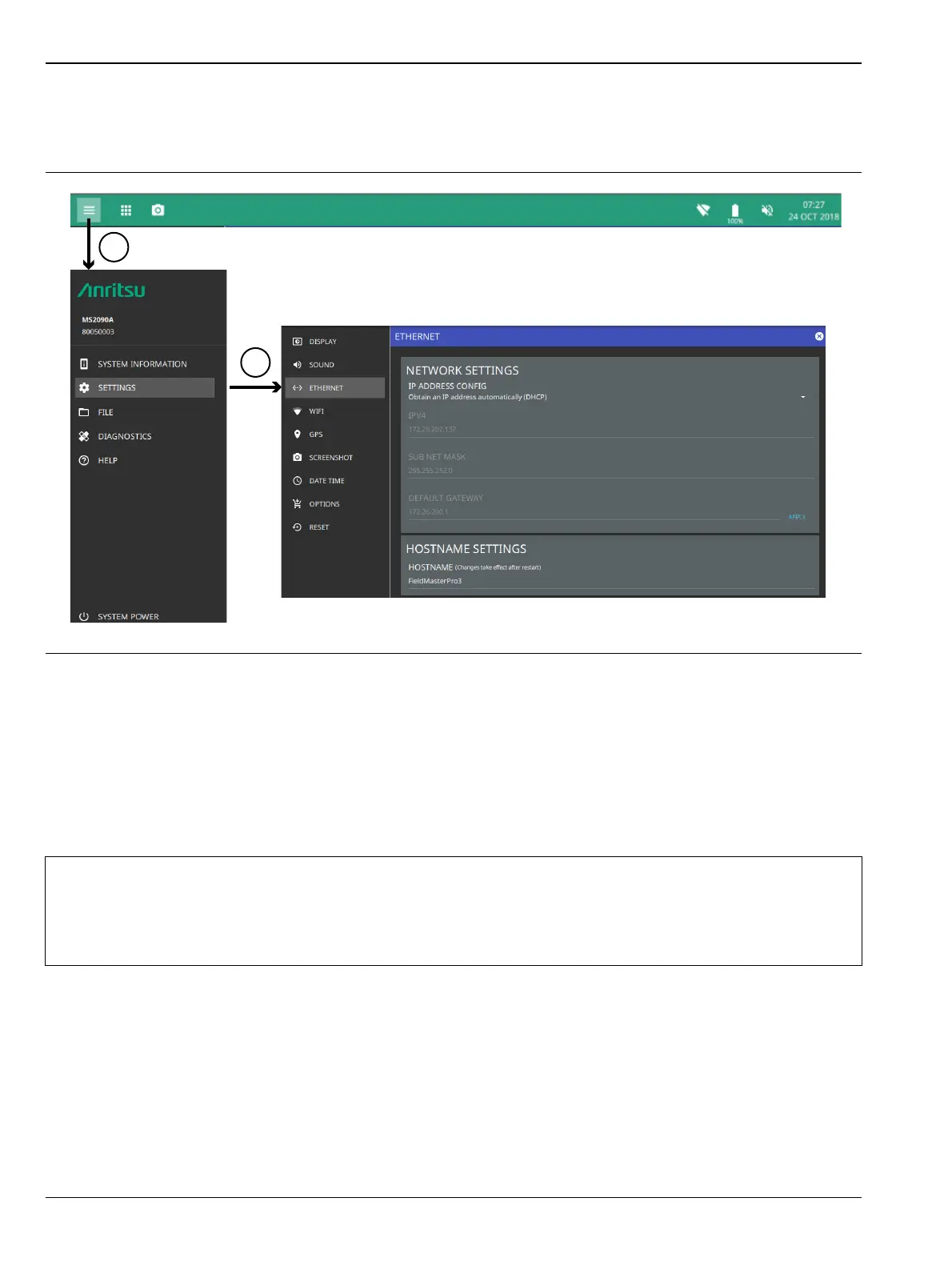1-3 Remote Programming Setup and Interface Programming with SCPI
1-4 PN: 10580-00445 Rev. C MS2090A PM
1. Access the System menu (three bars in upper left corner).
2. Press SETTINGS to access the instrument settings menu, then select either ETHERNET or WIFI to
change the IP address or HOSTNAME. If using Wi-Fi
When using Ethernet, the instrument IP address can be set automatically using DHCP or manually by
entering the desired IP address, gateway address, and subnet mask. DHCP is an Internet protocol that
automates the process of setting IP addresses for devices that use TCP/IP, and is the most common method of
configuring a device for network use.
To determine if a network is set up for DHCP, connect the instrument to the network and select DHCP
protocol. Power cycle the instrument. If the network is set up for DHCP, the assigned IP address should be
displayed in the network settings.
When using Wi-Fi, an active Wi-Fi connection to an access point that is connected to your network must be
established in order to enable DHCP. Static IP and HOSTNAME connections are not supported by the
MS2090A.
Figure 1-1. Network Settings
Note
An active Ethernet cable must be connected to the instrument before it is turned on in order to
enable the Ethernet port for DHCP or for a static IP address. Depending on local conditions, the port
may remain enabled when changing between DHCP and static IP address, or when temporarily
disconnecting the Ethernet cable. If the port becomes disabled, verify that an active Ethernet cable is
attached to the instrument, then cycle the instrument power off and on
ООО "Техэнком" Контрольно-измерительные приборы и оборудование www.tehencom.com
