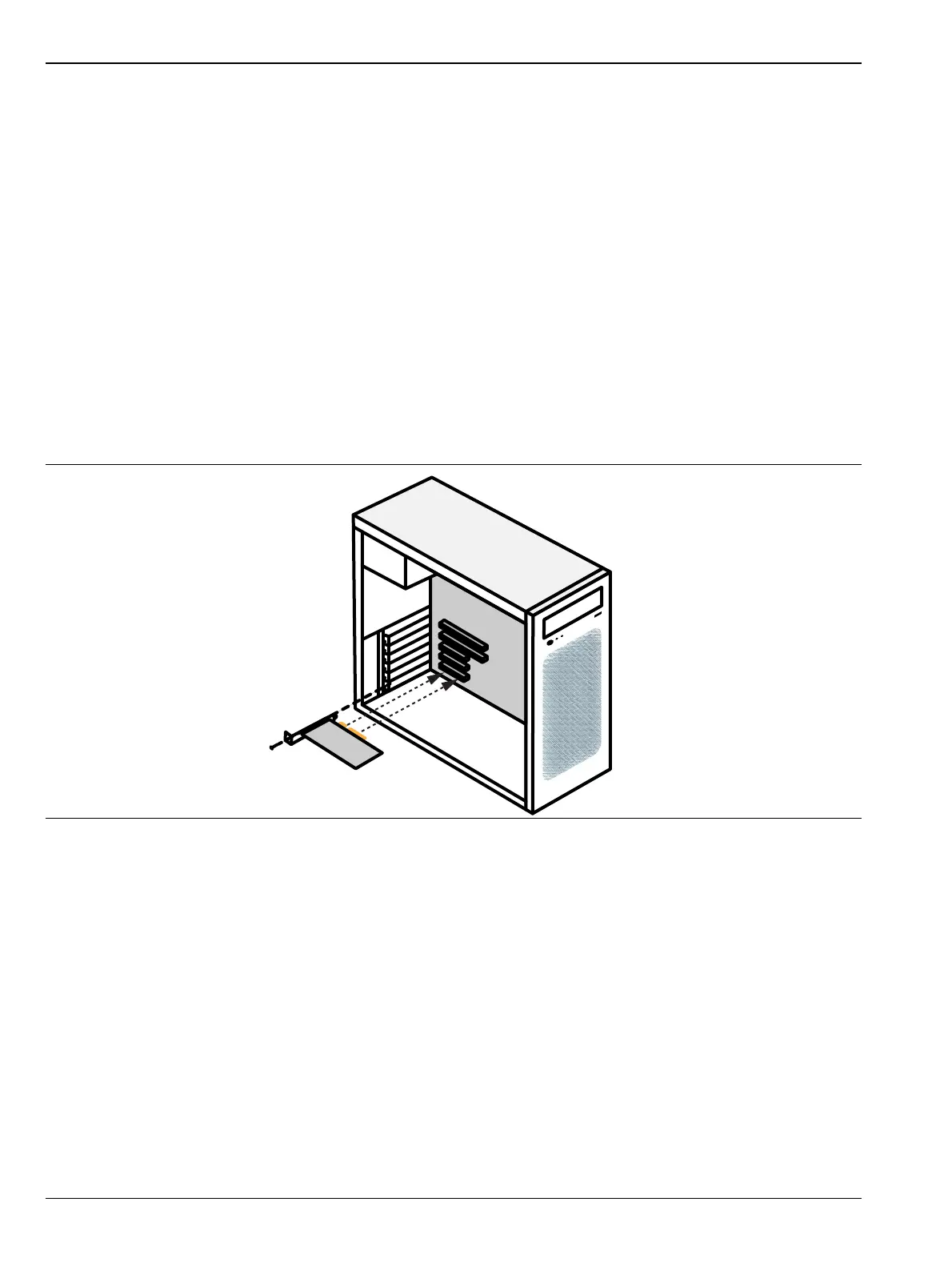1-3 Product Documentation General Information
1-2 PN: 10580-00476 Rev. C MA25101A IG
1-3 Product Documentation
Refer to the Anritsu MS2090A, MS27201A, and MX280005A product pages for more information on the
instruments and large data streaming capture using the MA25101A IQ Streaming PCIe Kit.
https://www.anritsu.com/en-us/test-measurement/products/ms2090a
https://www.anritsu.com/en-us/test-measurement/products/ms2720xa
https://www.anritsu.com/en-us/test-measurement/products/mx280005a
1-4 Installing the PCIe Card
The PCIe card must be installed manually into the PC.
1. Disconnect power from the desktop PC.
2. Remove the PC cover to access the motherboard and PCIe expansion slots.
3. Install the PCIe card into an available PCIe slot as illustrated in Figure 1-1. Ensure that the PCIe card
is fully seating into the slot.
4. Replace the PC cover and proceed to Section 1-5 “PC/PCIe Connections”.
Figure 1-1. PCIe Card Installation
