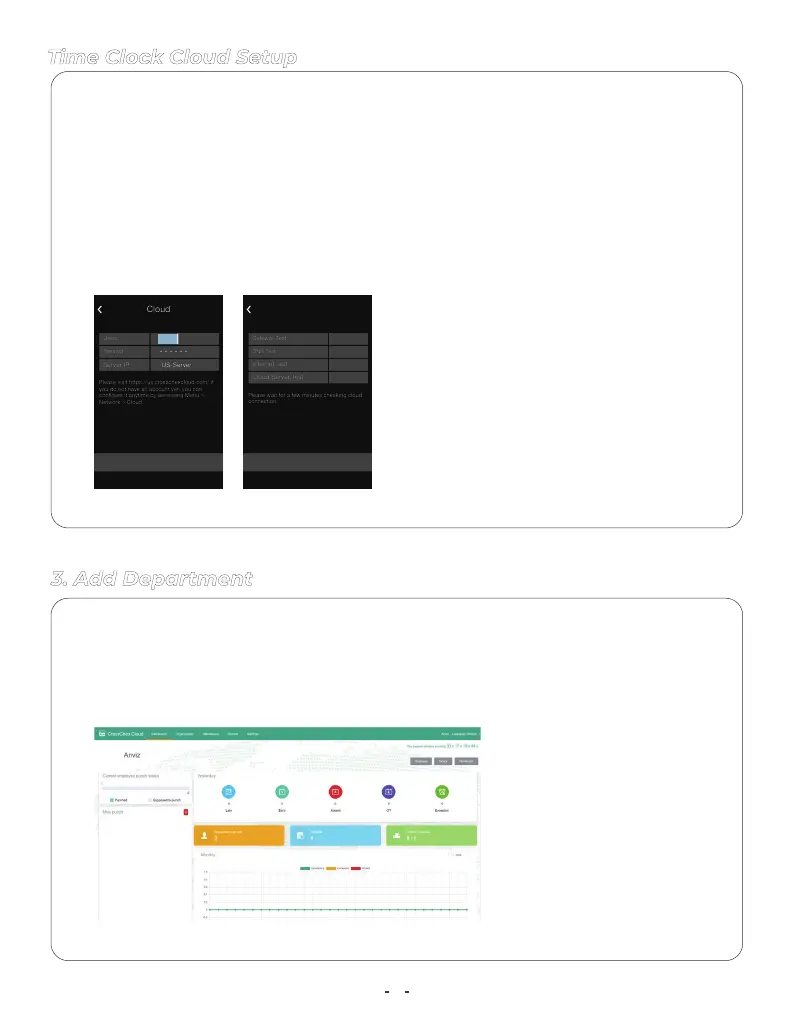Time Clock Cloud Setup
6
Set
Please visit https://us.crosschexcloud.com/ if
you do not have an account yet, you can
JVUÄN\re it anytime by accessing Menu >
9. Fill the User and Password in the terminal.
ÀǘƵÇȺƵȲƊȁƮ§ƊȺȺɩȌȲƮƧƊȁƦƵǏȌɐȁƮǞȁɈǘƵ²ƵɈɈǞȁǐȺٶɈƊƦȌǏɯȌɐȲ!ȲȌȺȺ!ǘƵɮ
Cloud Account.
If you do not have an account, please set one up, as outlined in step 1.
10. Click “Set” the terminal will automatically detect cloud server
connection. And you can Skip it to start enjoy your CrossChex Cloud!
Cloud
Skip Checking
Please wait for a few minutes checking cloud
3. Add Department
Departments are used to group users and time clock terminal together
within the Cloud system.
After created departments you will be able to assign the device to the
respective department and give local permission for users and employees.
