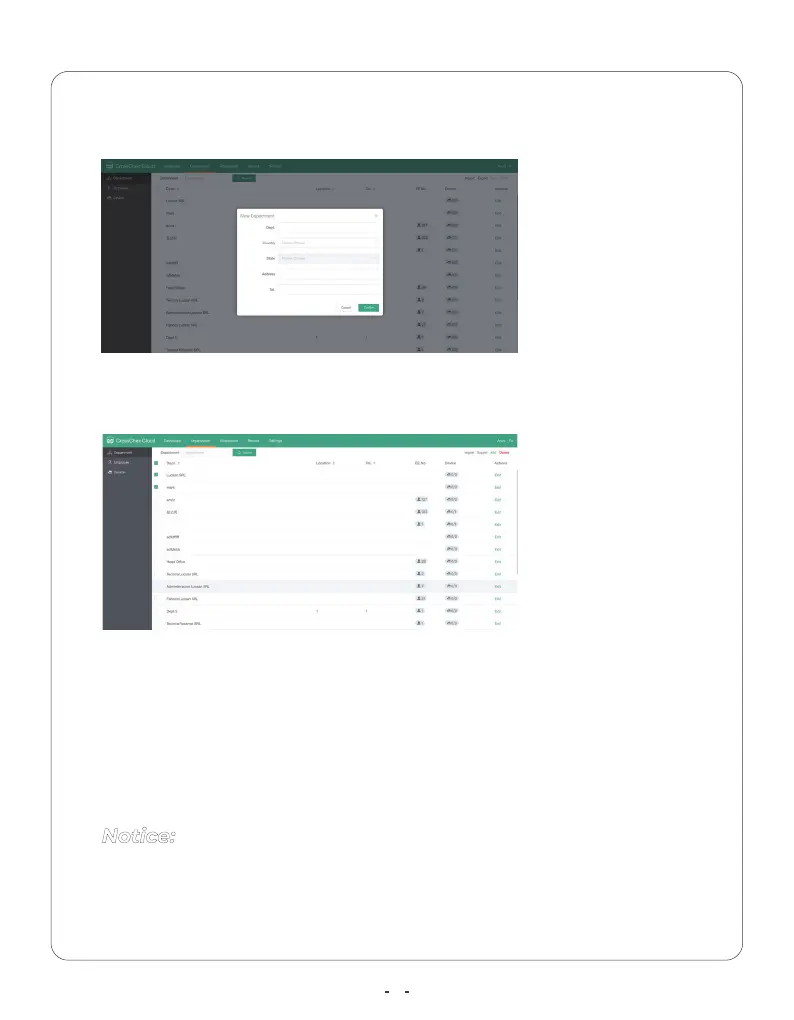7
2. Click Add to create a new department, and enter the new department’s
information. Click !Ȍȁ˛Ȳǿto save it.
3. You can always Edit the already created departments or Delete them by
using the checking boxes at their respective left side, and the buttons on
the right side, as shown in the next picture:
1خɈɈǘƵɈȌȯƦƊȲةƧǶǞƧDzٶȲǐƊȁǞɹƊɈǞȌȁٶ, you´ll be automatically forwarded to
ɈǘƵٶ(ƵȯƊȲɈǿƵȁɈٶarea of the software.
ƵƧƊȲƵǏɐǶٶɩǘƵȁƮƵǶƵɈǞȁǐƮƵȯƊȲɈǿƵȁɈȺɩǞɈǘƵǿȯǶȌɯƵƵȺƊȁƮشȌȲƮƵɨǞƧƵȺ
assigned at them, it can affect your system reports when modifying
them wrongly.
Notice: