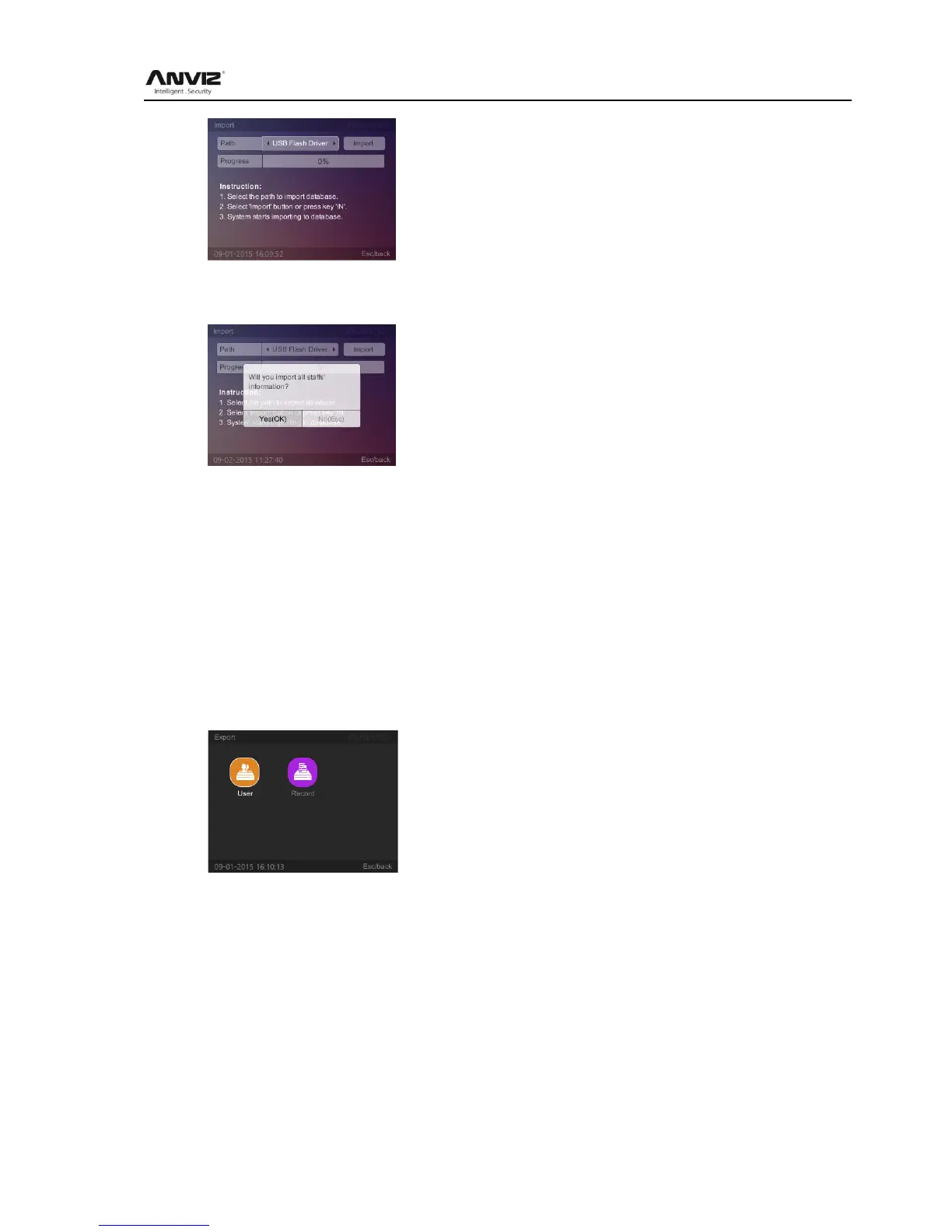User Manual
15
Select the source file directory, press [] key to select [Import] button and press [OK] key or
press [IN] key directly, the system will prompt ‗Will you import all staffs‘ information?‘
Press [OK] key to confirm import the user information. Press [Esc] key to exit. After import is
completed, the system prompts ‗Import successfully‘.
Note: Please create a folder and name as the device ID (For example: 00000001). This folder
could store in USB flash driver or SD card. Then add an additional name beginning with BAK
with a suffix of the file that is fixed. Such as:
User data Information file: BAK.YG5; Fingerprint file: BAK.ZW
2.3.3.3 Export
[Export] include employee information export and attendance record export.
In [Data] menu, press [] key to select [Export] option and press [OK] key to enter [Export]
interface:
2.3.3.3.1 Export User
This operation could backup the employee information, fingerprint and records information into
USB flash driver.
In [Export] menu, select [User] option and press [OK] key to enter [User] interface:
