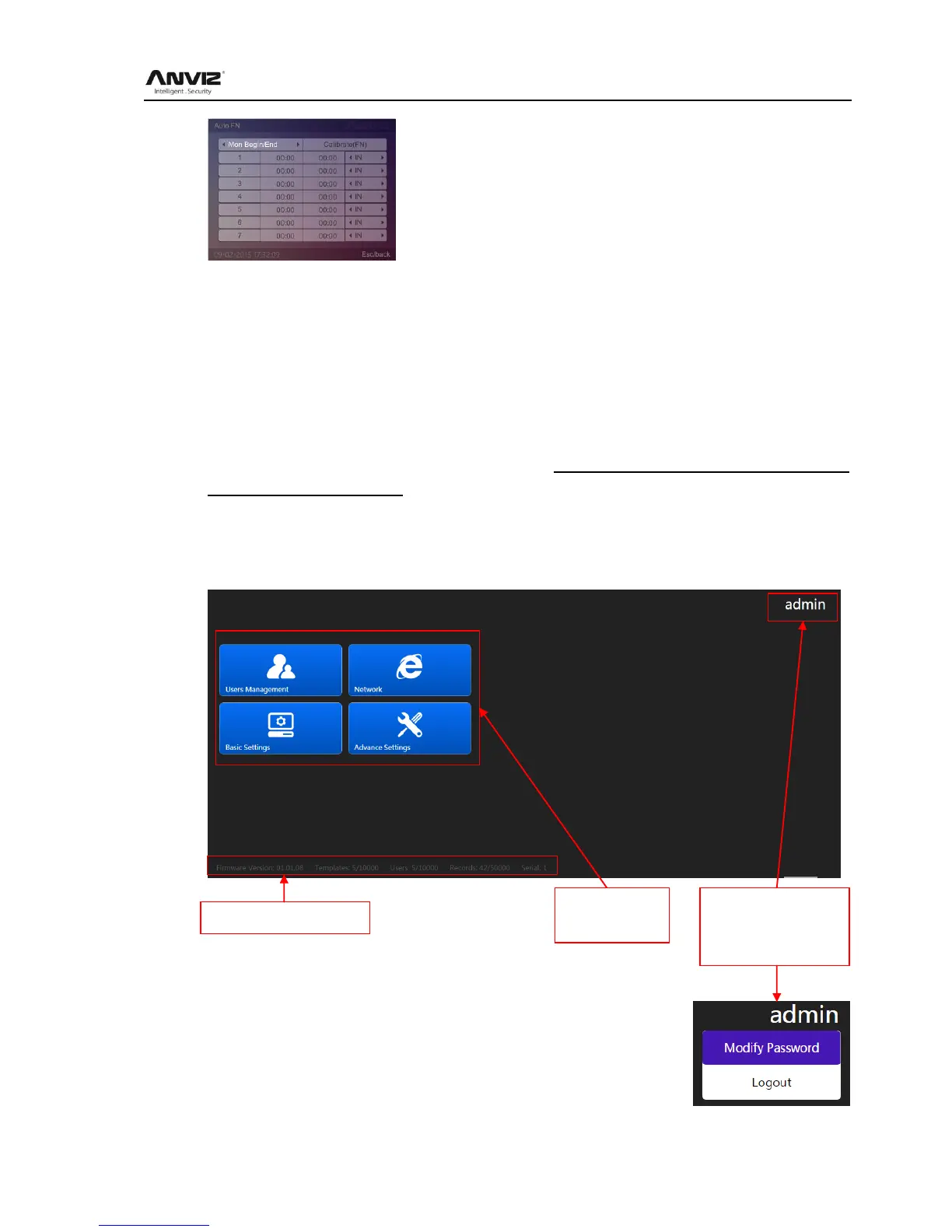User Manual
27
After setting press [Esc] key to save and return to the previous menu.
2.4 Webserver Software Instruction
Please ensure ―Device IP‖ address is in the same LAN as client-end PC before you run the
software.
Please enter the IP address of device from IE, for example, the terminal IP is 192.168.30.150,
please input ‗Http:// 192.168.30.150‘ and click Enter, then login Client-end software by User
name and Password (User name: admin, default password:12345, you must change
administrator password after enrolling webserver). Pay attention: The name of „admin‟ can‟t
change to any other name.
Webserver support for running in multi-platform such as ‗Windows‘ ‗Linux‘ ‗IOS‘ ‗Andriod‘ and
multi-browser such as ‗IE‘ ‗Opera‘ ‗Google‘ ‗Safari‘ ‗‘ ‗Firefox‘.
2.4.1 Home Page
