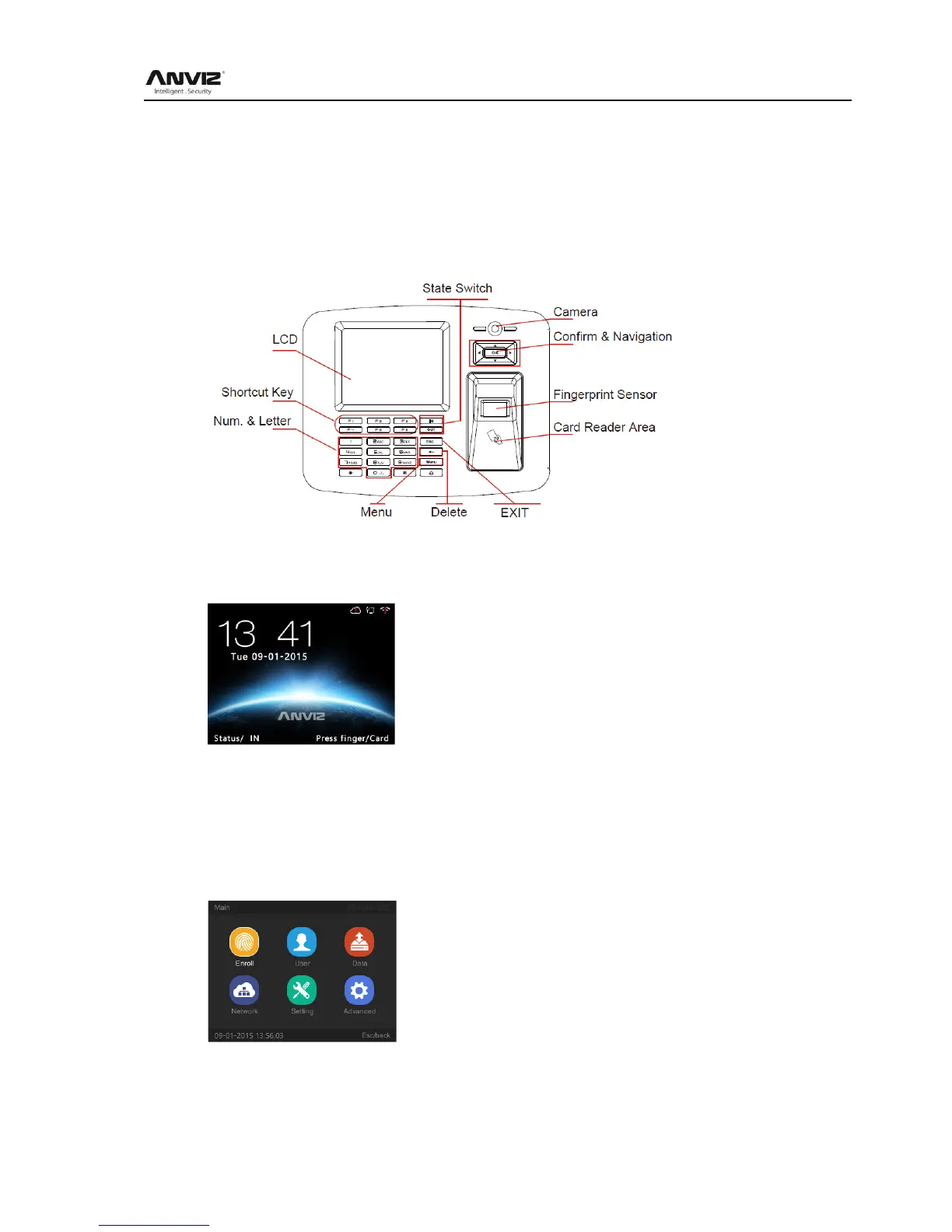User Manual
9
2 Operation Guide
2.1 Structure
OA1000 Pro fingerprint terminal‘s structure:
2.2 Start
Plug in the power supply and wait for the OA1000 Pro boot up. Shown as follows:
Under main interface, attendance is now operable and you can enter into the system manage
menu as administrator.
2.3 System Management
In the main interface, press [Menu] keypad then input ‗0‘ as ID and ―12345‖ as password to
logo in the [Main] Menu:
*0/12345 is the default Admin ID and password. You can change to your own the password or
set other users as Admin later.
In [Main] Menu, press [], [], [] and [] key select [Enroll], [User], [Data], [Network],
