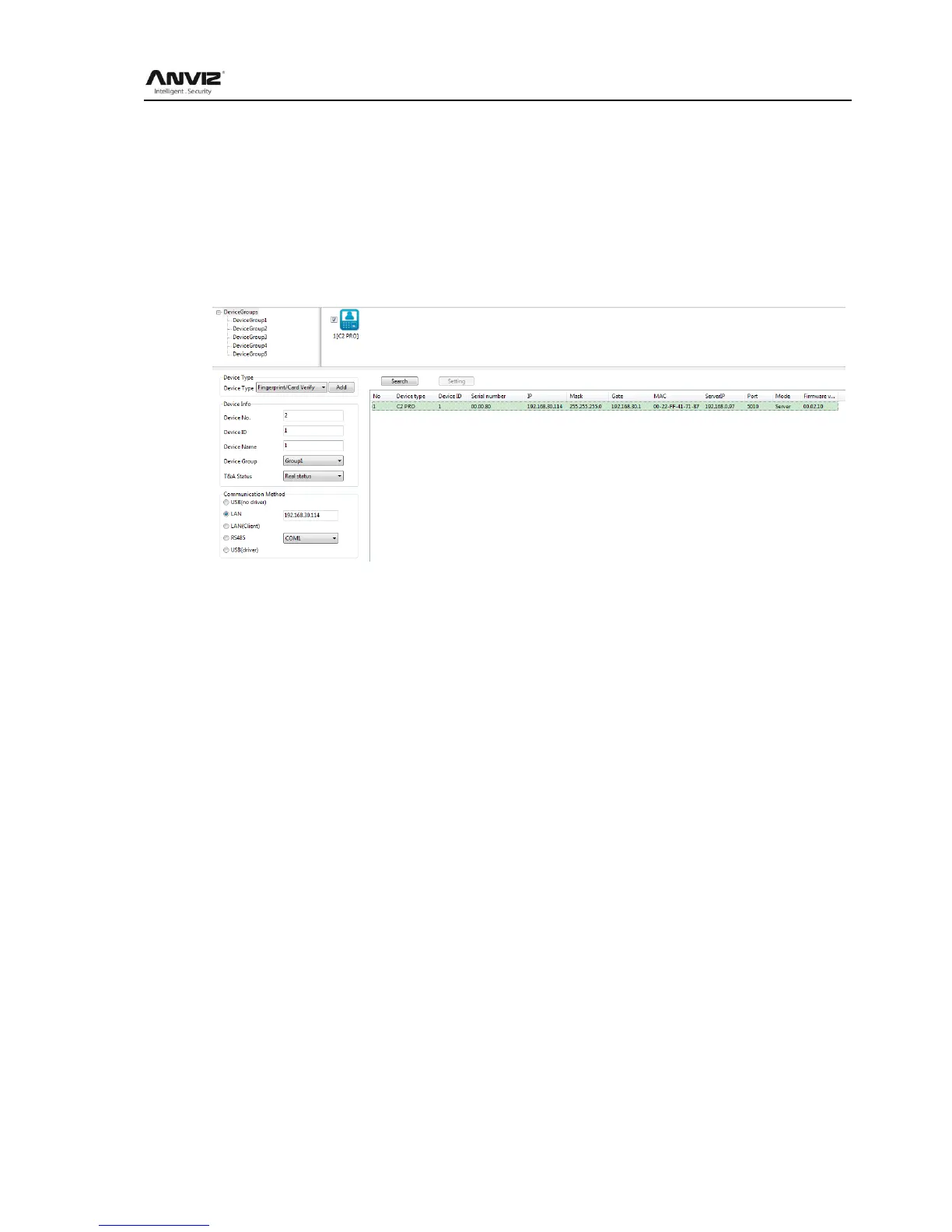User Manual
42
4 Communication
4.1 T&A Machine Management
4.1.1 Add Unit
Go to Device tab Search and Add the C2Pro to management software CrossChex:
CrossChex software has developed its own device discovery protocol defined between the
software and the device, it can remove the trouble from the device deployment configuration,
realize A key installation for device configuration. Through the right side of the device can be
found all LAN support discovery protocol.
Search: You can re-search the contents of all LAN device discovery protocol support.
Setting: Select from the search to the device, click on the ―Settings‖ can be configured on the
IP address of the device and other information.
Add: filling device information found in the form to the left, click ―Save‖ to save the device to the
software.
Device No.: Users increased attendance custom number
Device ID: PC management software is the unique identifier to identify the machine, so
please pay special attention to the uniqueness of the set when the networking. Setting range:
1-99999999
Device Name: Alias attendance from the users themselves to a different location, easy to
distinguish;
Device Group: Used to manage the terminal machine
T&A status: Divide into three kinds of situations : real status, on duty, off duty.
Attendance is based on the actual state of the state machine on the subject terminal,
attendance status set on duty or off duty attendance is not considered state of the terminal
machine, attendance management program to add terminal prevail.
Communication Mode:
USB: Using a USB data cable connection
LAN: Select a network connection, the input terminal of the machine‘s IP address. Please
modify according to the actual situation (for network module with attendance)
