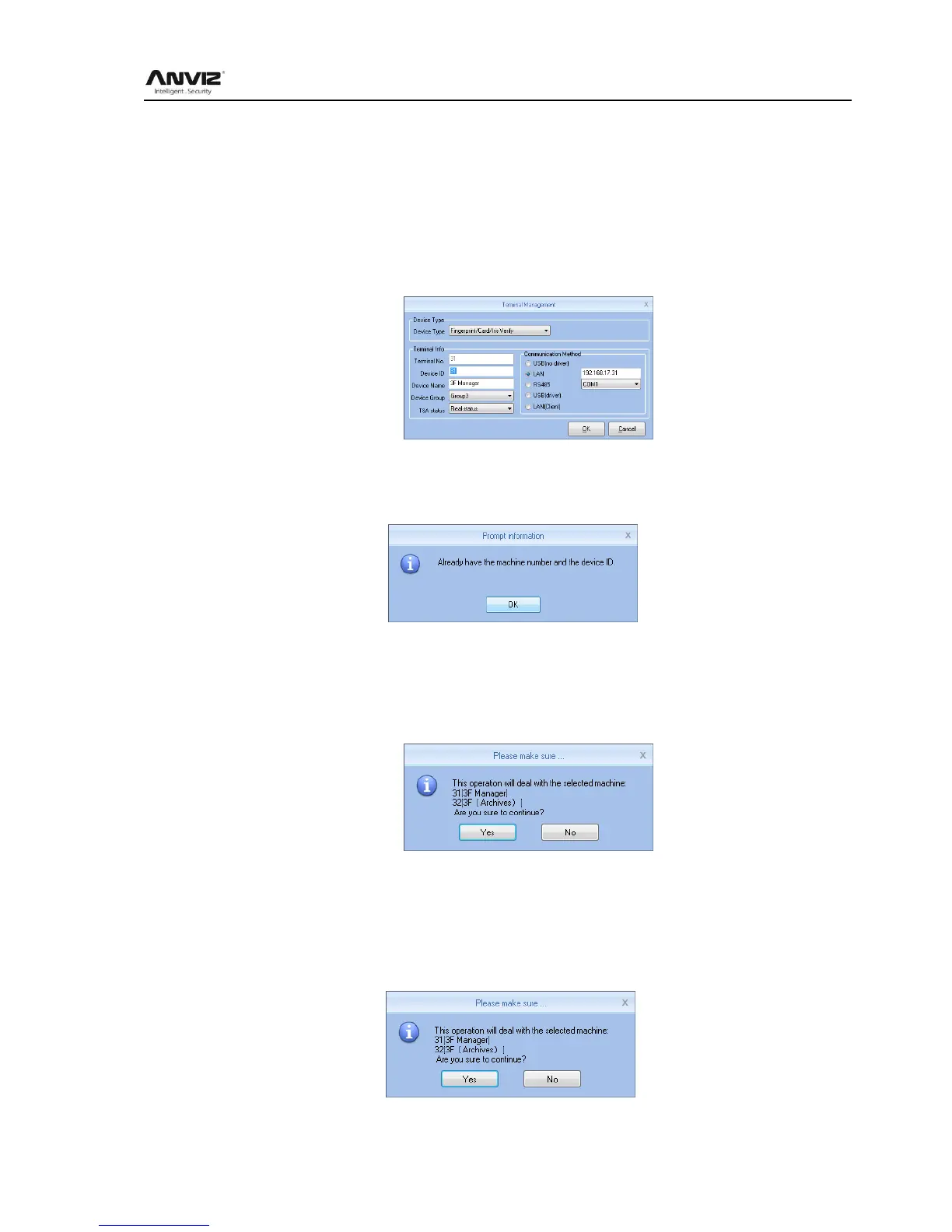User Manual
43
LAN(Client): Device-side clients need to select the network mode, and set the server IP
COM: Serial communication port
RS485:By default, COM1 port connection
After editing is complete, click [Save] button to save the terminal information
4.1.2 Modify Unit
Select Modify terminal (tick ‗√‘ in the corresponding ‗□‘ in), click [Modify] button to open the
[Terminal Management] interface:
Modified according to the actual situation of the terminal information, and click [OK] button to
confirm the changes; click [Cancel] button to discard the changes.
Tip: When the terminal No. or device ID is the same as existing terminal will pop up:
Click [OK] button to reset the machine ID or machine number.
4.1.3 Delete Unit
Select the terminal to be deleted (tick the corresponding ‗□‘ in ‗√‘), click Delete Terminal] button,
a confirmation dialog box:
Click [OK] button to confirm to delete the selected terminal; Click [Cancel] button to cancel the
deletion.
4.1.4 Synchronize Time
Synchronization time attendance machine connection time on the computer is synchronized
with that. Click [Synchronize Time] button shows confirmation dialog box:
Click [OK] button to confirm the time synchronization; Click [Cancel] button to cancel
