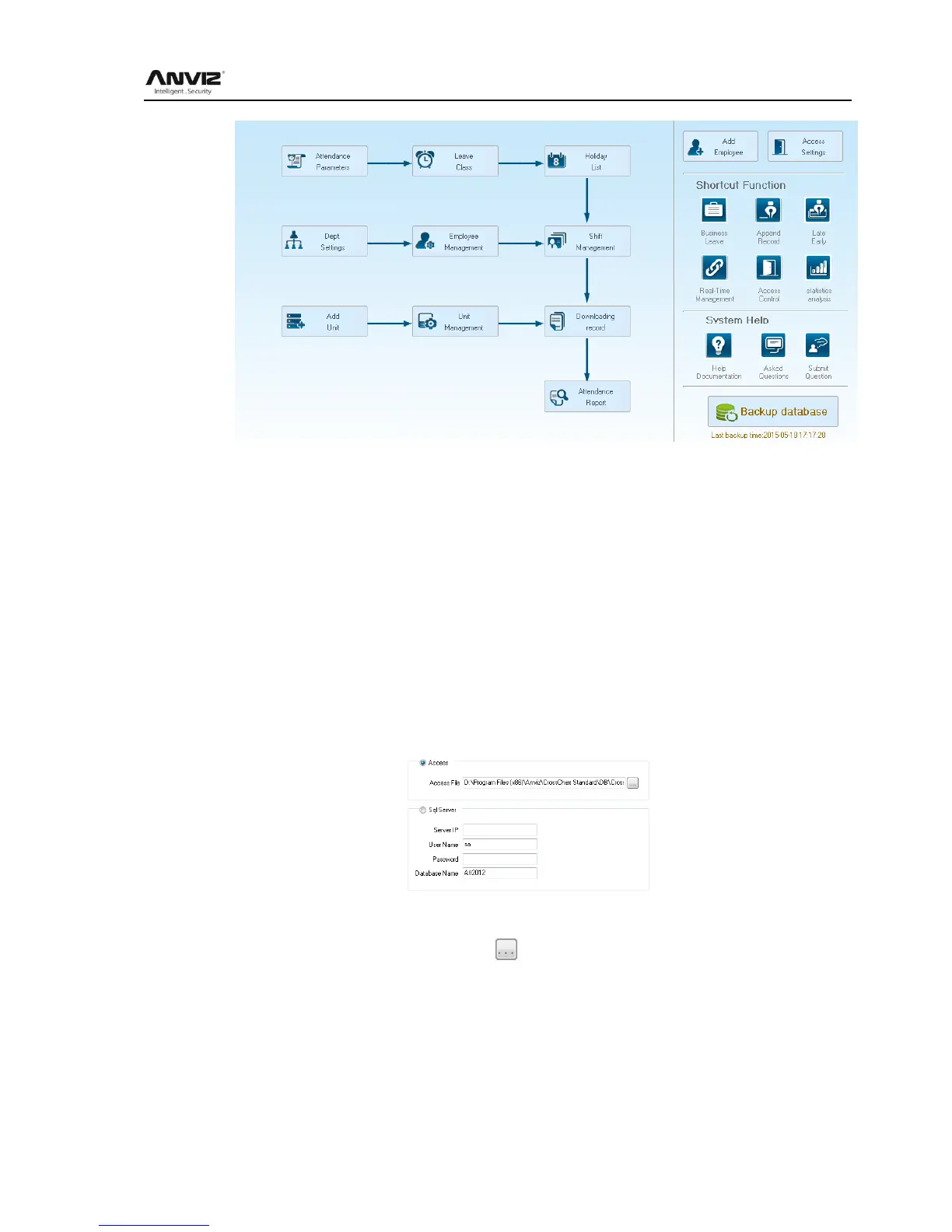User Manual
65
On the left is based on the normal operating procedures of the menu, more convenient and
familiar software attendance processes; the right side is common functions as an icon is placed
in the main interface, convenient for system administrators to quickly operate.
5.2 System settings
System settings include database setting, base parameter, attendance parameter; dept. setting,
status setting, leave class, work code, shift setting, access setting, user setting, modify
password, lock manager ect.
5.2.1 Database Setting
Anviz Biometric management software, with default Access database, SQL Server data
supported.
Can be optional changed by the admin.
Access Database:
Display database file storage path, press ― ‖, choose other mdb data files.
