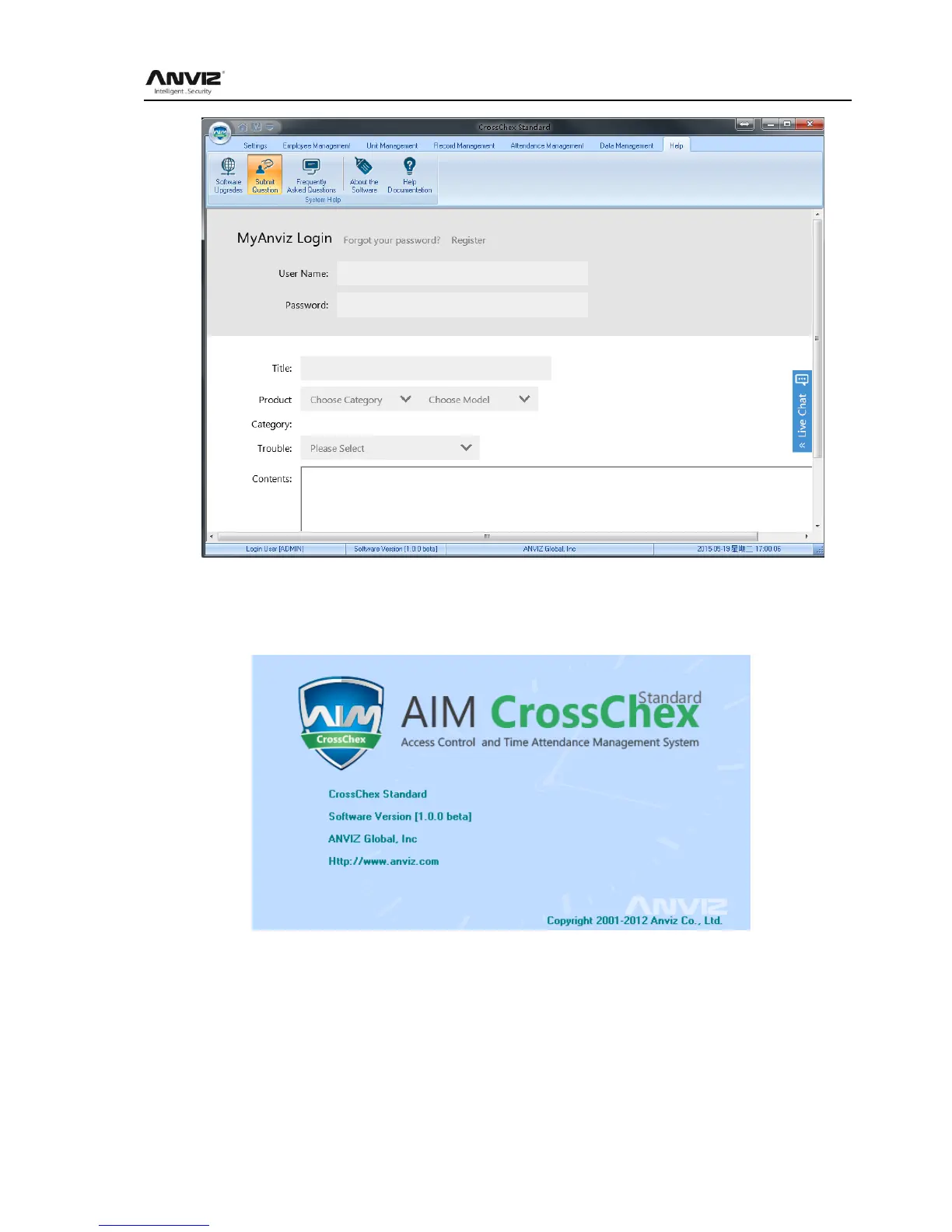User Manual
92
5.8 About the Software
Click 【About】 button, the dialog box of software version information will pops up.
The software version name, company name and the official website, and software copy rights will be
displayed.
5.9 Help Documentation
Click the 【Help】 in the software, the system will call System Help Manual; it will be more
convenient for the customers to familiar with the software operation and use.
