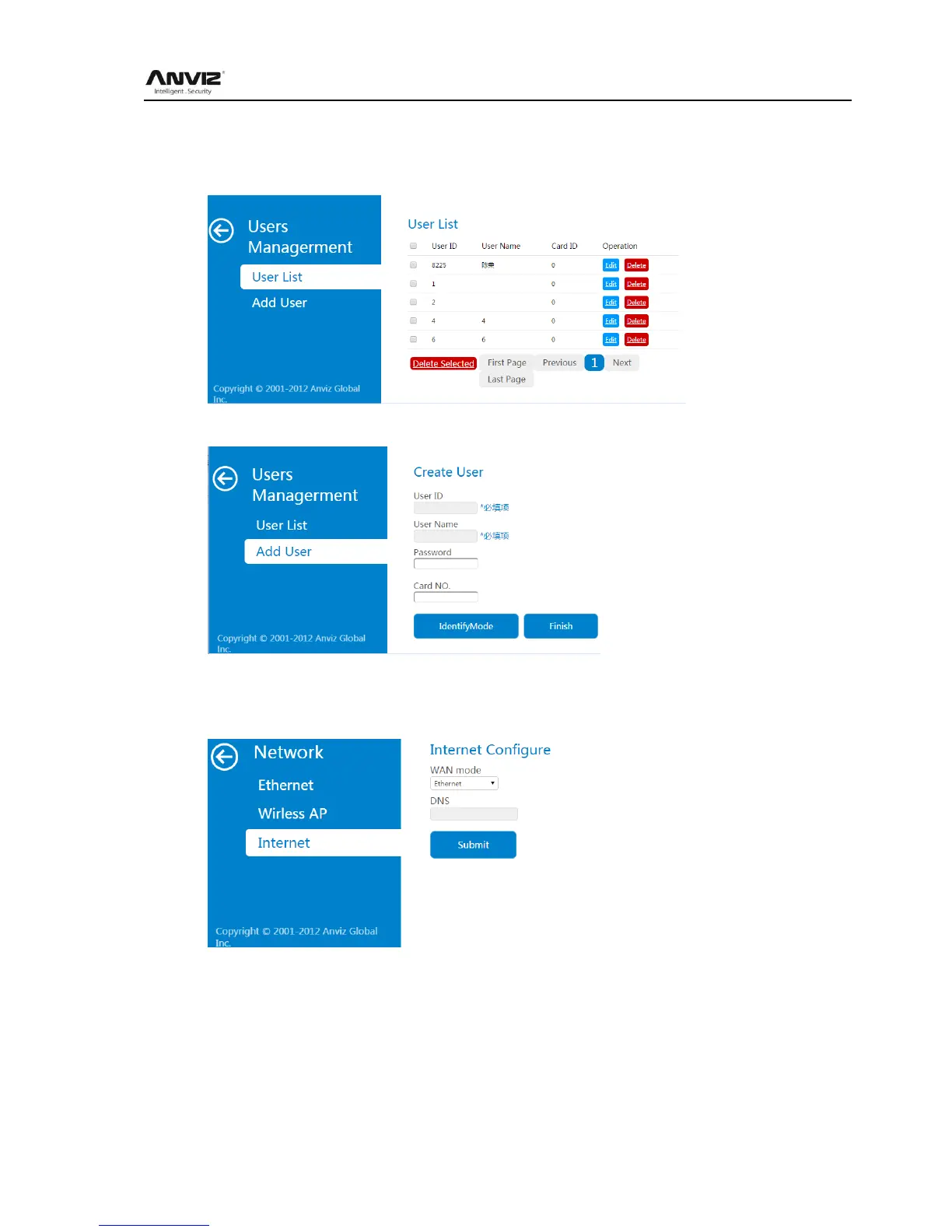User Manual
28
2.4.2 User Management
Browse, add, Edit, delete user. ‗User List‘ shows all user‘s basic information such as ID, Name,
Card ID, administrator can change/delete them and password/identify mode:
‗Add User‘ option can create new user, you must input ‗User ID‘ and ‗User Name‘:
2.4.3 Network Settings
Step1: Set ‗Internet‘ option, select WAN mode as ‗Ethernet‘ or ‗WIFI‘, then input DNS.
Step2: According WAN mode to set Ethernet or WIFI parameters.
2.4.4 Basic Settings
Set device ID, volume, display, identify mode, comparison precision, time attendance
parameters, time, attendance status, attendance status automatically change time, print
function.
