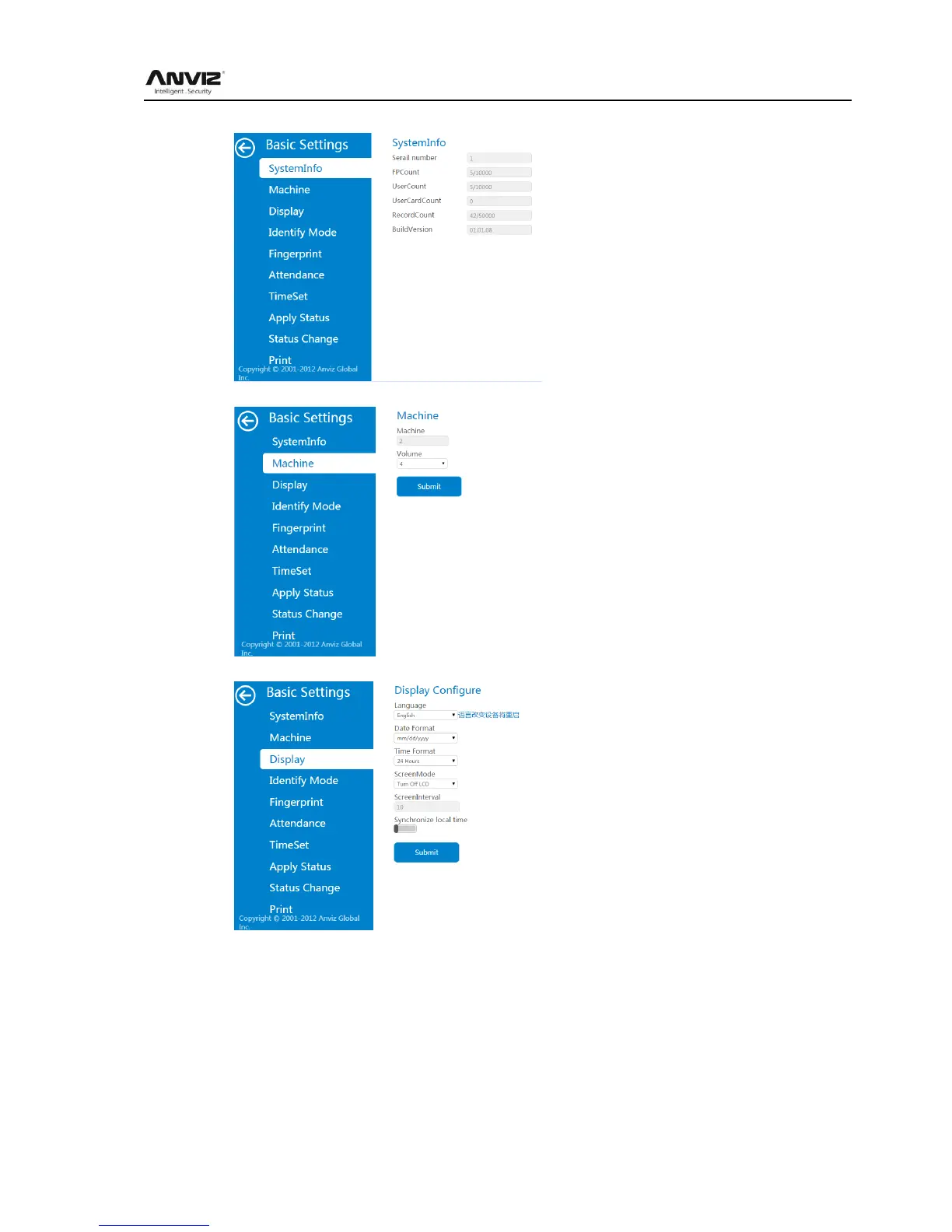User Manual
29
1) Device basic information can be shown after click ‗SystemInfo‘:
2) Device ID and Volume can be set in [Device]:
3) Device display parameters can be set in [Display] as below:
4) Fingerprint, Card, ID + fingerprint, ID + Password, Card + fingerprint, Card + Password
multi-identify modes are set in [Identify Mode], you can set any one according to users.
