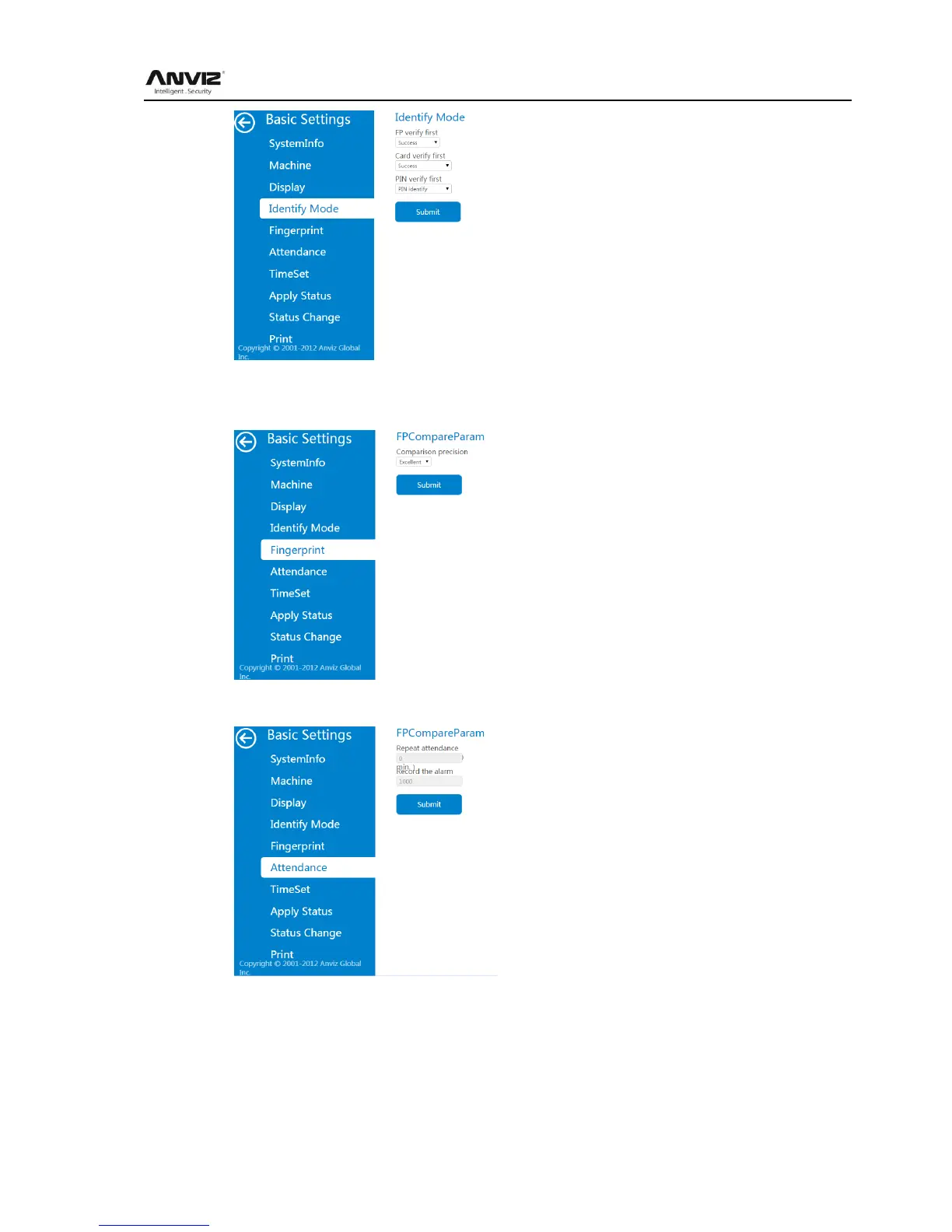User Manual
30
5) Fingerprint compare precision has three options: Basic, Good, Excellent. The higher
accuracy of the fingerprint requirement is also higher. In device, this option exists
[Advanced] menu: [T&A].
6) The same user time interval between the two time attendance and records reach the set
attendance records threshold are set in [Attendance].
7) Time and Date of the device are set in [TimeSet] menu.
