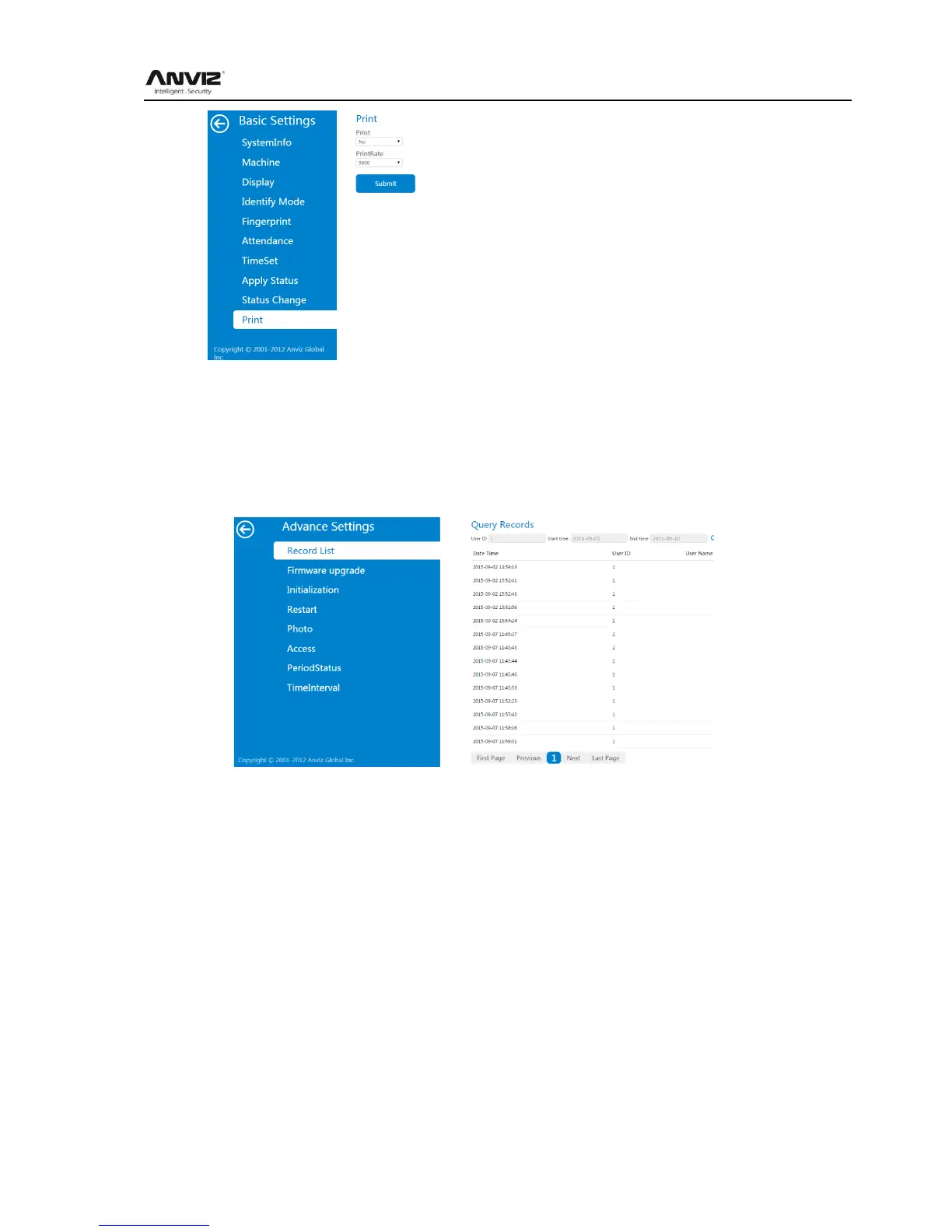User Manual
32
2.4.5 Advance Settings
Records query, upgrade firmware, initialize device, restart device, take photos settings, access
settings, time zone and Group can be set in [Advance Settings].
1) How to search records?
Input ‗User ID‘, choose Start and End time you want to search.
2) Update device firmware to select file path.
