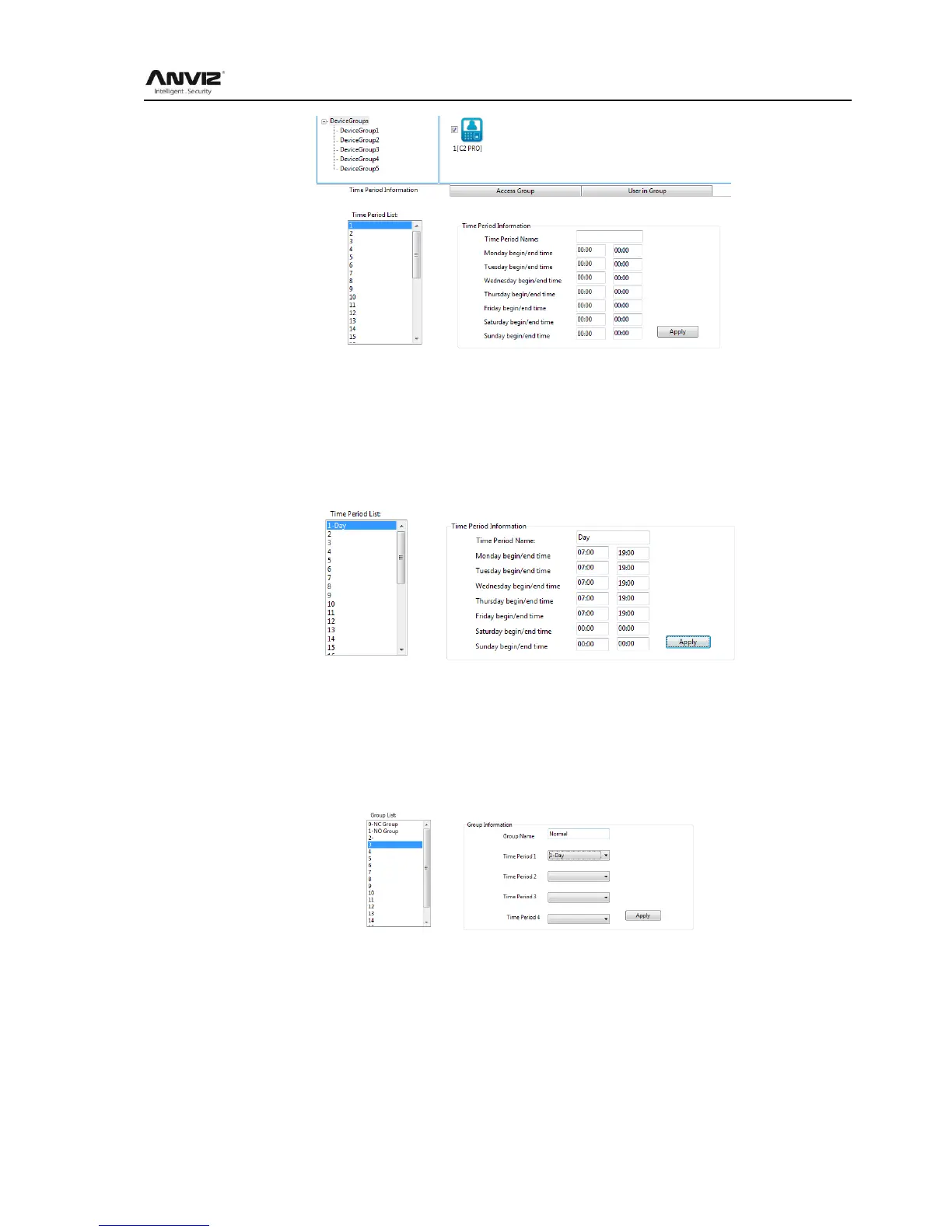User Manual
46
Anviz crosschex software support 32 access control timetable and 16 access control group,
one group support 4 timetables, the target is to setup access timetable to staff, and connect all
timetable to a access rule, and give rights to the according staff.
Steps to setup:
1、Setup time zone list:
In the list, show first timetable:1-Day,
The time list show Monday to Friday,7:00—19:00,in this period, the staff could accessed.
You can change and set the according 32 time zone and Apply to the system.
2、Setup access group:
In the list has ‗0-NC Group‘ and ‗1-NO Group‘ could not be modified.
0-NC Group: All the staff in this group could not be accessed anytime.
1-NO Group: All the staff in this group could be accessed anytime.
The Administrator could define the other group information:
Group name: Input name
Time zone: Choose according number
Press 【Apply】 to save the update.
3、User in Group
