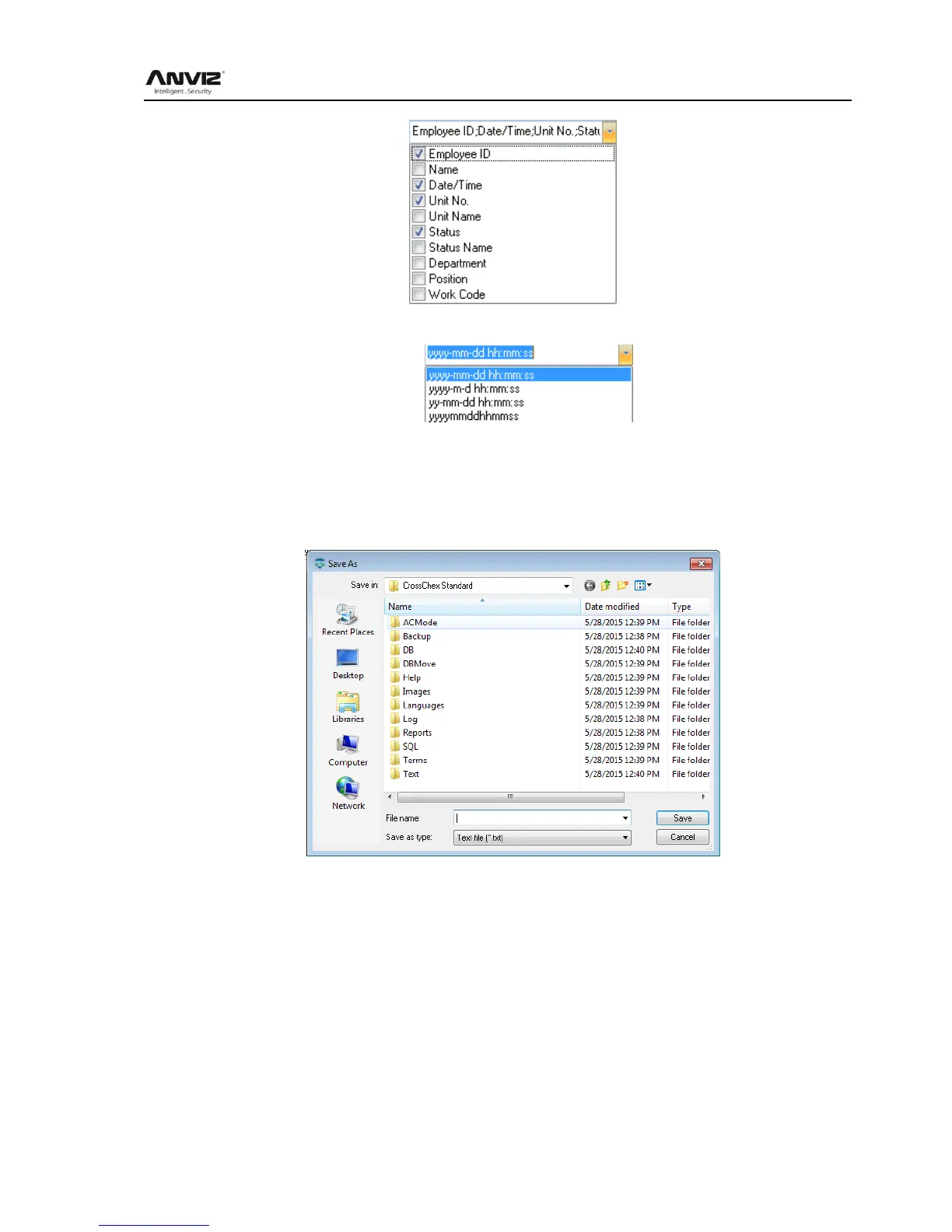User Manual
50
Time Format: There are four kinds of time formats to choose from.
Staffer No. length: Length is set in the exported file in staff numbers, the default is 4.
Symbol interval: Delimiter between fields and field.
Space symbol length: Space symbol digits.
Set up an export conditions, click [Export Record] button, open the ―Save As‖ dialog. Choose to
save the file, enter the file name, as shown below:
Click [Save] button to save the file, you will be prompted to save the completed information
system:
