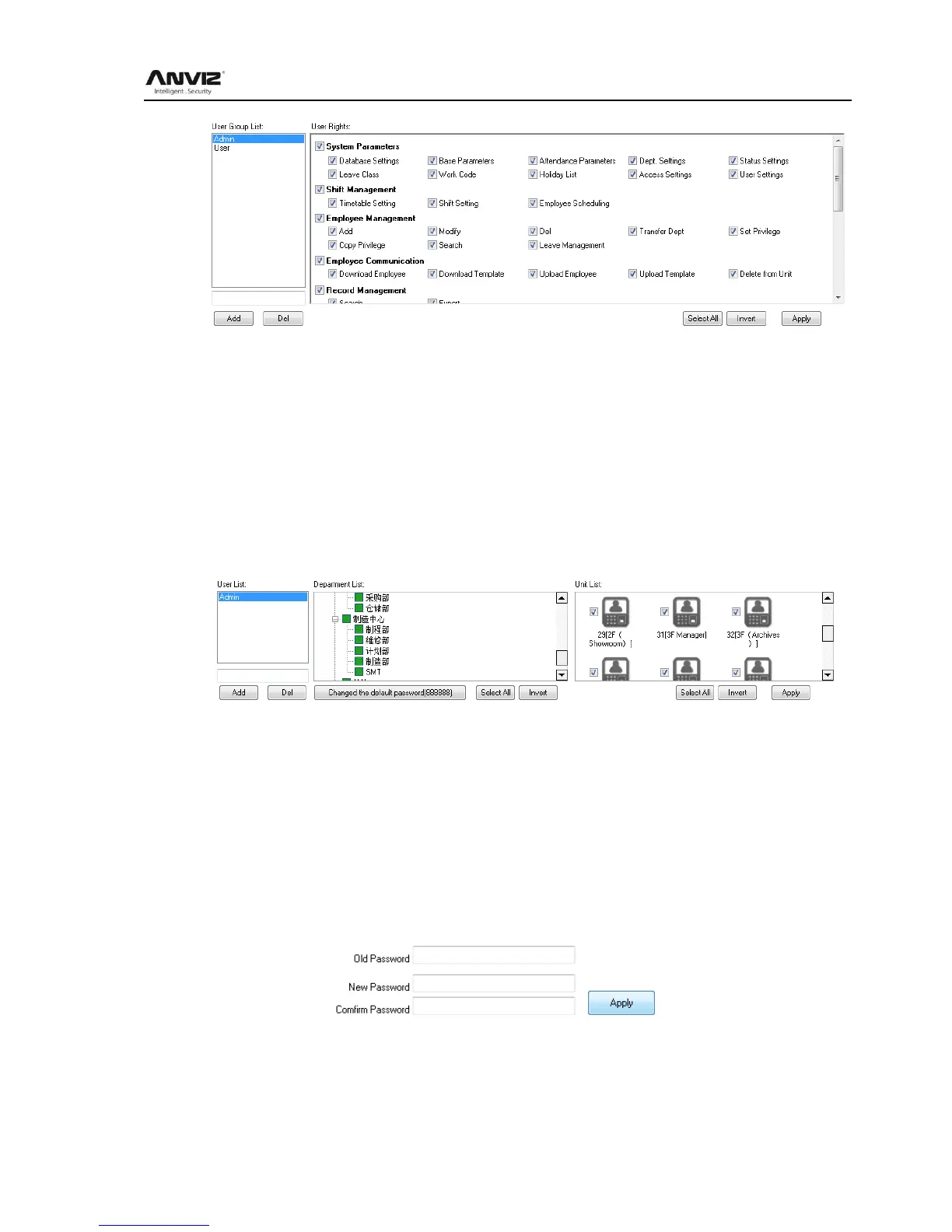User Manual
80
There are two default group in user management, ‗Admin‘ group and ‗User‘ group, Admin has
the operation right for the system. And user could be setup by request. Suggest to have one
administrator to operate all rights.
Press 【Add】 to input new group(First input name, and hit add), and choose User rights at right
side. Press 【Apply】 to add according group. This is easily for clients to realize multi-level
management.
User list: We have three list here: ‗user list‘, ‗department list‘ and ‘unit list‘, this means the rights
of administrator could diversified into department management and unit management (can only
operate the staff in this terminal unit).
After create User group, choose(admin, user, „„) in the group list, and add at ‗user list‘ to
create an account, and choose in ‘department list‘ to choose department and finally choose
terminal in ‘unit list‘
New account default password: 888888
If a password is forgotten, then could let an administrator to hit 【 changed the default
password(888888)】 to reset the password to: 888888
Press 【Apply】 to realize the updated of the system.
5.2.11 Modify password
Modify the password, input old password and two times new password, hit ―apply‖to setup.
Notice: If not input in the new password, then the system would be no password.
