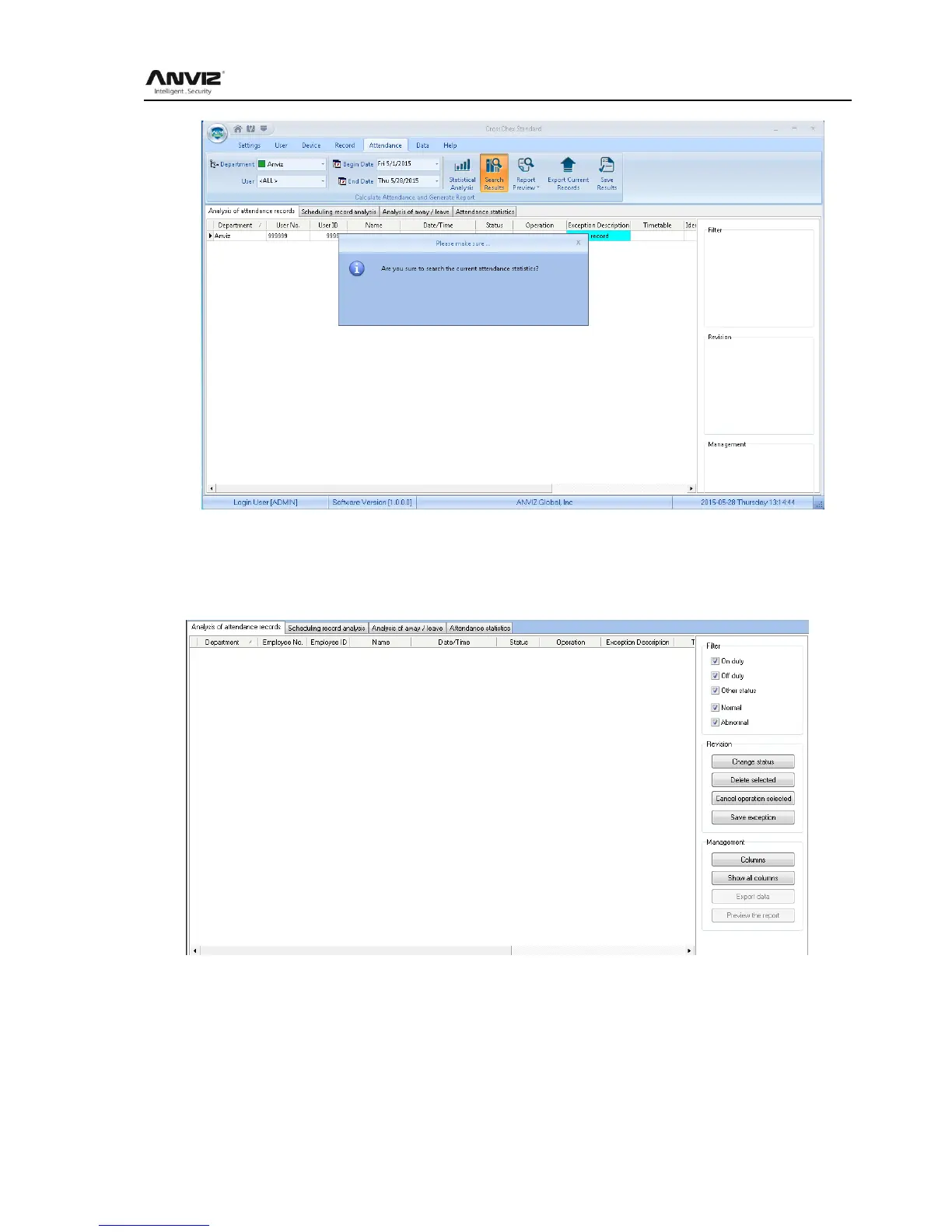User Manual
82
Click 【Yes】 button to continue the operation; Click 【No】 button to discontinue the operation.
5.3.3 Record Management
Click [Record Management], the following window pops up:
Select the appropriate conditions are shown on the right.
5.3.4 Scheduling Record Analysis
Click [Scheduling Record Analysis], the following window pops up:
