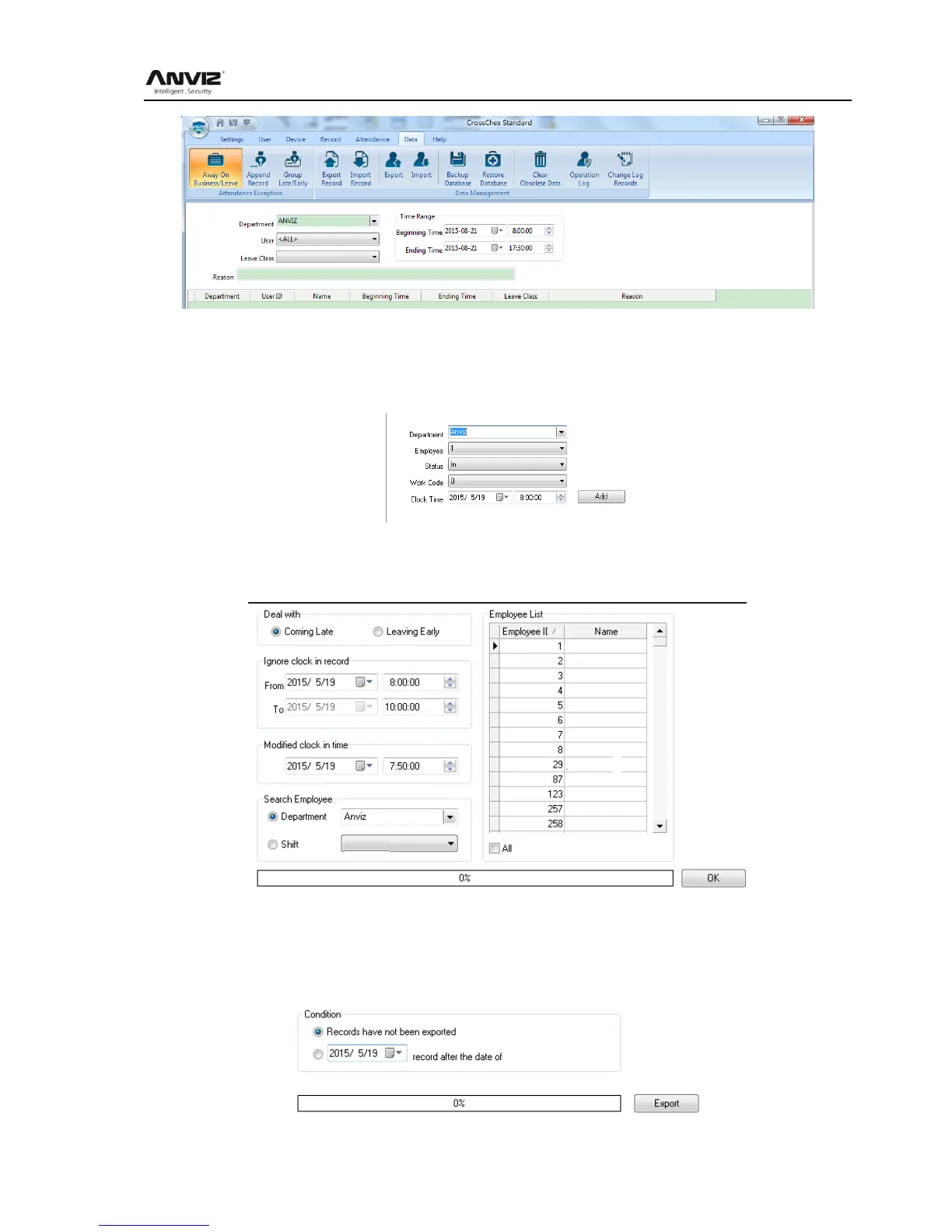User Manual
85
Select Department, Employee, Leave Class, Reason and Time accordingly to complete setting.
5.4.2 Append Record
Click [Append Record] in [Data] menu, the following window pops up:
5.4.3 Group Late/Early
Click [Group Late/Early] in [Data] menu, the following window pops up:
Select the appropriate condition, and click [OK].
5.4.4 Export Record
Click [Export Record] in [Data] menu, the following window pops up:
