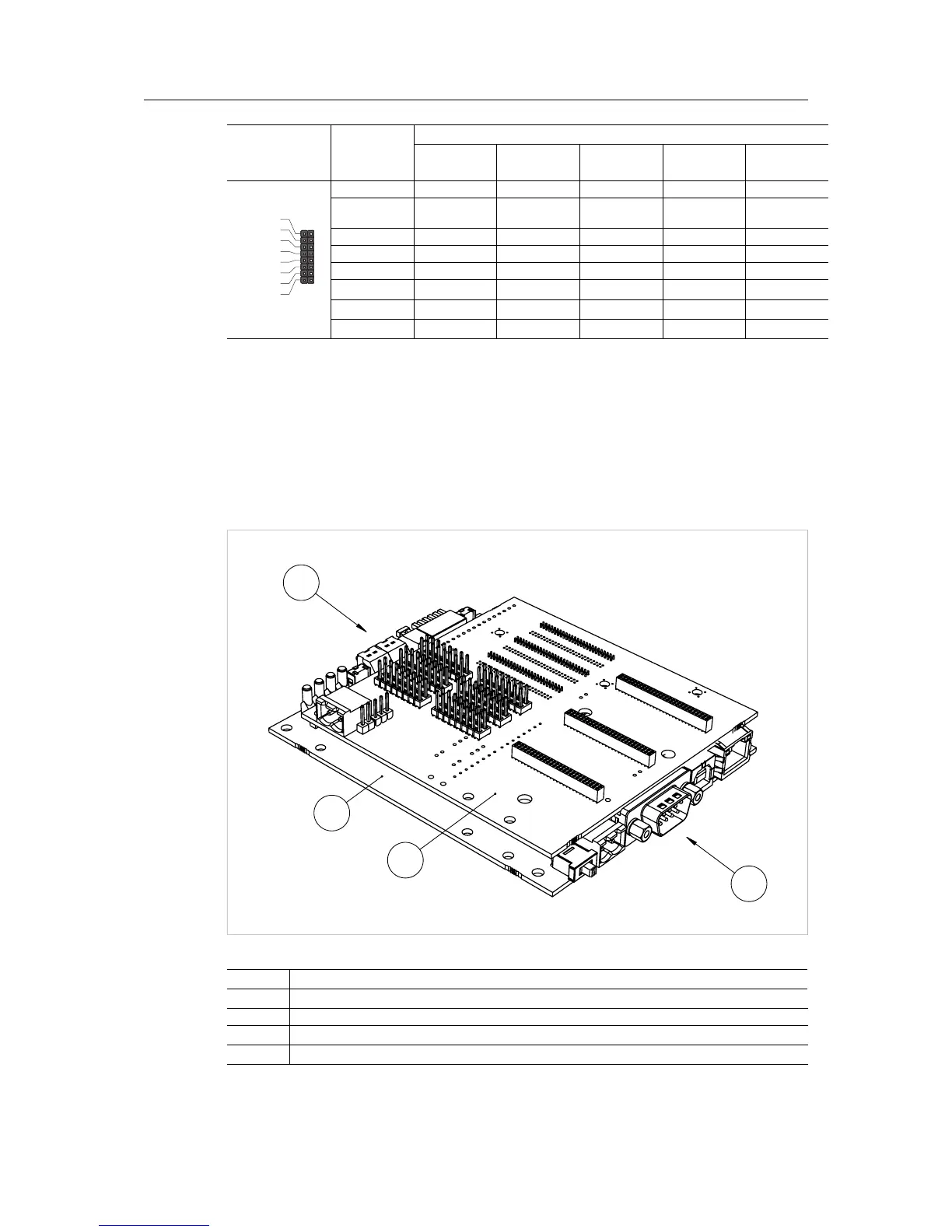Please refer to the Anybus CompactCom M40/M30 Hardware Design Guide for more
information.
3.4 Option Board Overview (Brick)
The option board for brick provides in-circuit access to all signals of the Anybus CompactCom
host interface, allowing in-circuit debugging and evaluation capacities.
The option board operates at 3.3 VDC.