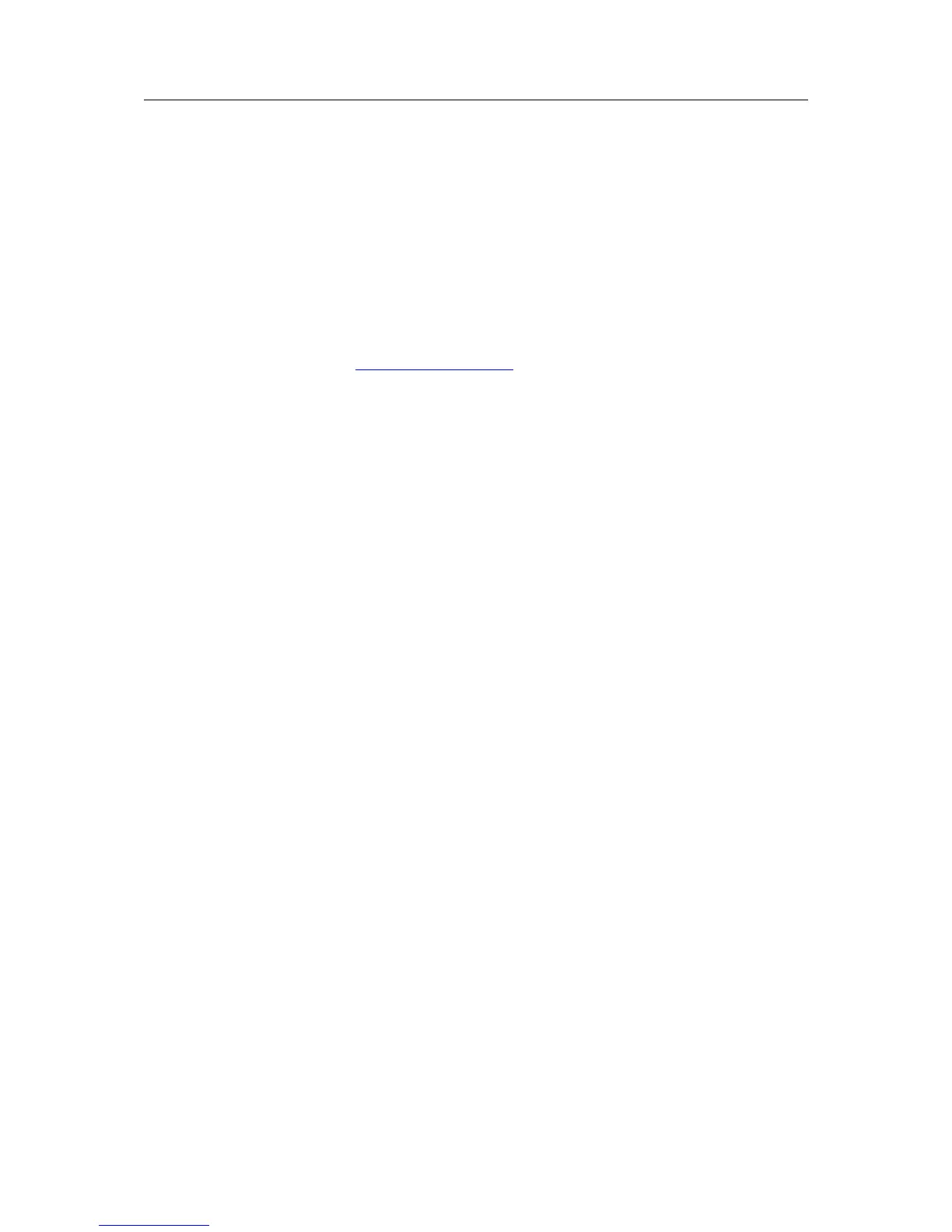Installation 8 (14)
3.3 Installation Overview
Prerequisites
The following items are required for installation:
• USB cable
• PROFIBUS cable
• Null modem cable
• PROFIBUS network configuration tool
• GSD files for the slaves on the PROFIBUS network
The free Windows-based PROFIBUS network configuration tool Anybus NetTool for PROFIBUS can
be downloaded from www.anybus.com/support.
Basic installation steps
Some steps are optional depending on your actual installation and method of configuration.
1. Connect the PROFIBUS master interface to the network.
2. Connect a computer to the USB connector.
3. Connect a computer to the PROFIBUS configuration connector using a null modem cable.
4. Power on the gateway.
5. Install the GSD file in the PROFIBUS network configuration tool and configure the PROFIBUS
network.
6. Configure the data exchange options for the PROFIBUS master interface and the other
network interface in Anybus Configuration Manager.
Anybus
®
X-gateway
™
PROFIBUS Master Interface Network Guide
SCM-1202-104 1.0 en-US