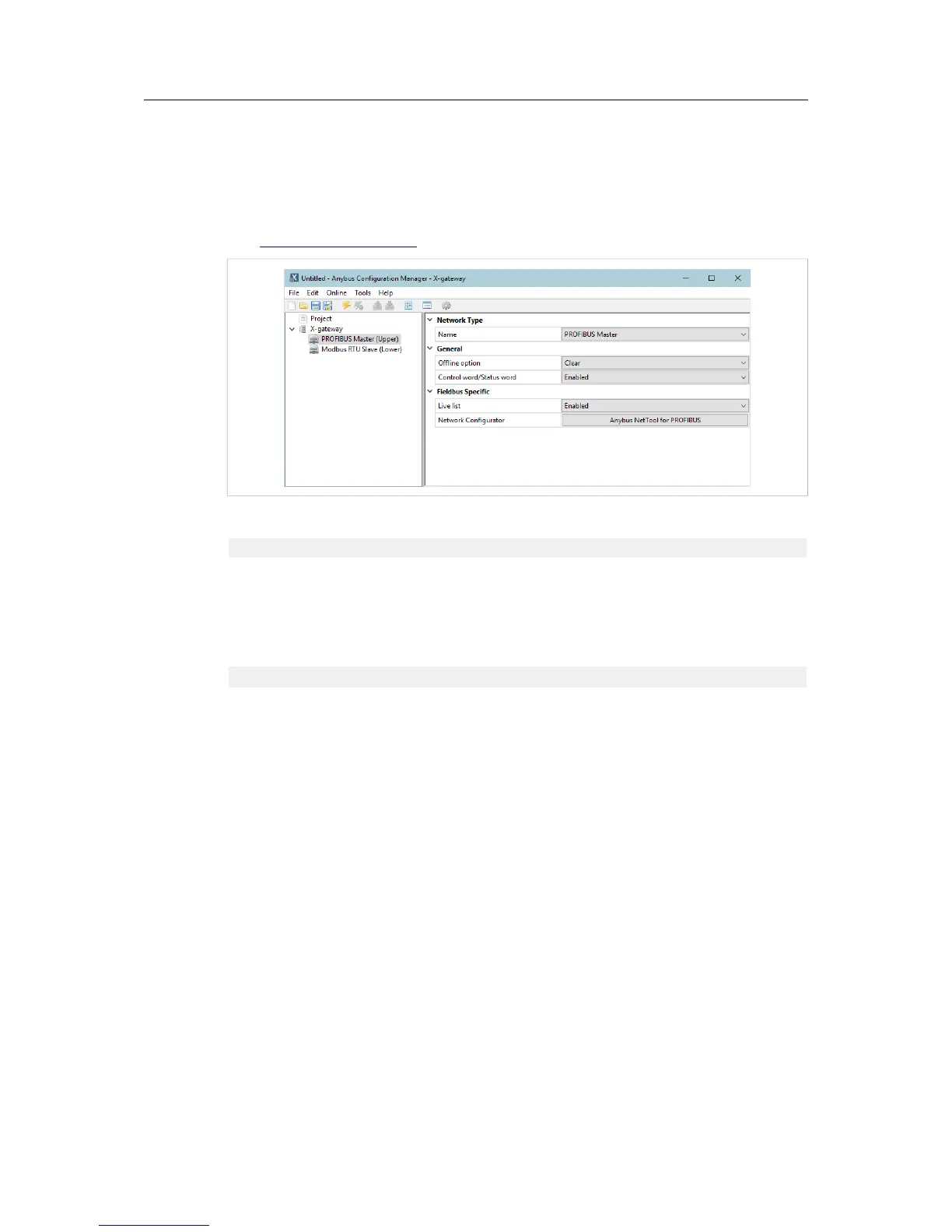Configuration 9 (14)
4 Configuration
4.1 Anybus Configuration Manager
The data exchange between the interfaces in the Anybus X-gateway is configured using the
Windows-based configuration tool Anybus Configuration Manager, which can be downloaded
from www.anybus.com/support.
General Settings
Offline option The action to perform if the network goes offline. The gateway can either
freeze (keep the current value) or clear (set to zero) the data from the
offline network.
Control word/Status word Enables/disables representation of the Control/Status word.
Fieldbus Specific Settings
Live list
Enables/disables the Live List.
Network Configurator If Anybus NetTool for PROFIBUS is installed it can be launched by clicking
here.
Anybus
®
X-gateway
™
PROFIBUS Master Interface Network Guide
SCM-1202-104 1.0 en-US
