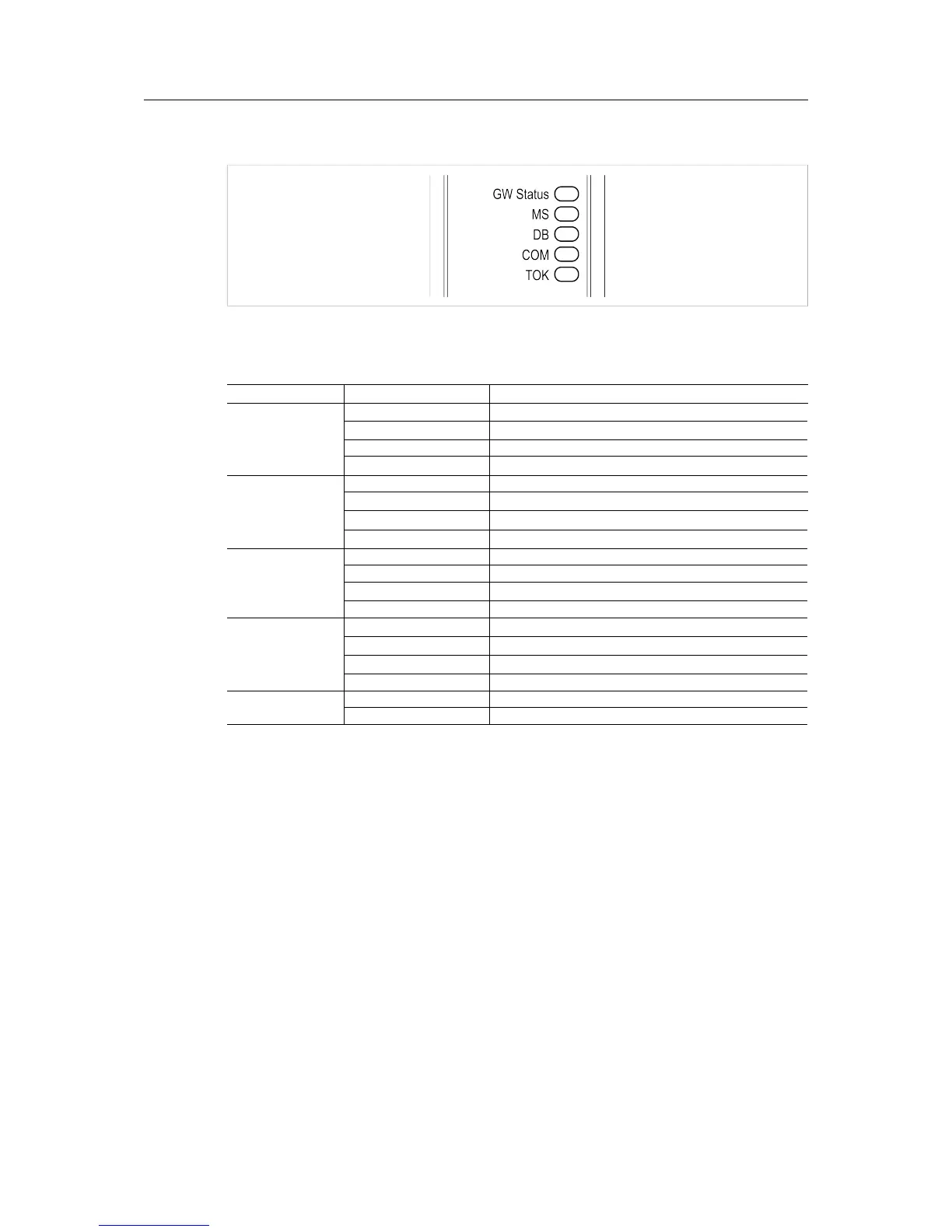The GW Status LED indicates the status of the X-gateway. The other LEDs indicate network
communication and interface status.
LED Indication
Meaning
GW Status
Off
No power
Green Gateway running
Red
Communication error
Red, flashing Network interface error
MS
Off Offline
Green
Operating mode
Green, flashing Clear mode
Red Stop mode
DB
Off No database downloaded
Green
Database OK
Green, flashing Database download in process
Red Database invalid
COM
Off No data exchange
Green
Data exchange with all configured slaves
Green, flashing Data exchange with at least one slave
Red Bus control error
TOK
Off Master does not hold the token
Green
Master holds the token
Anybus
®
X-gateway
™
PROFIBUS Master Interface Network Guide
SCM-1202-104 1.0 en-US