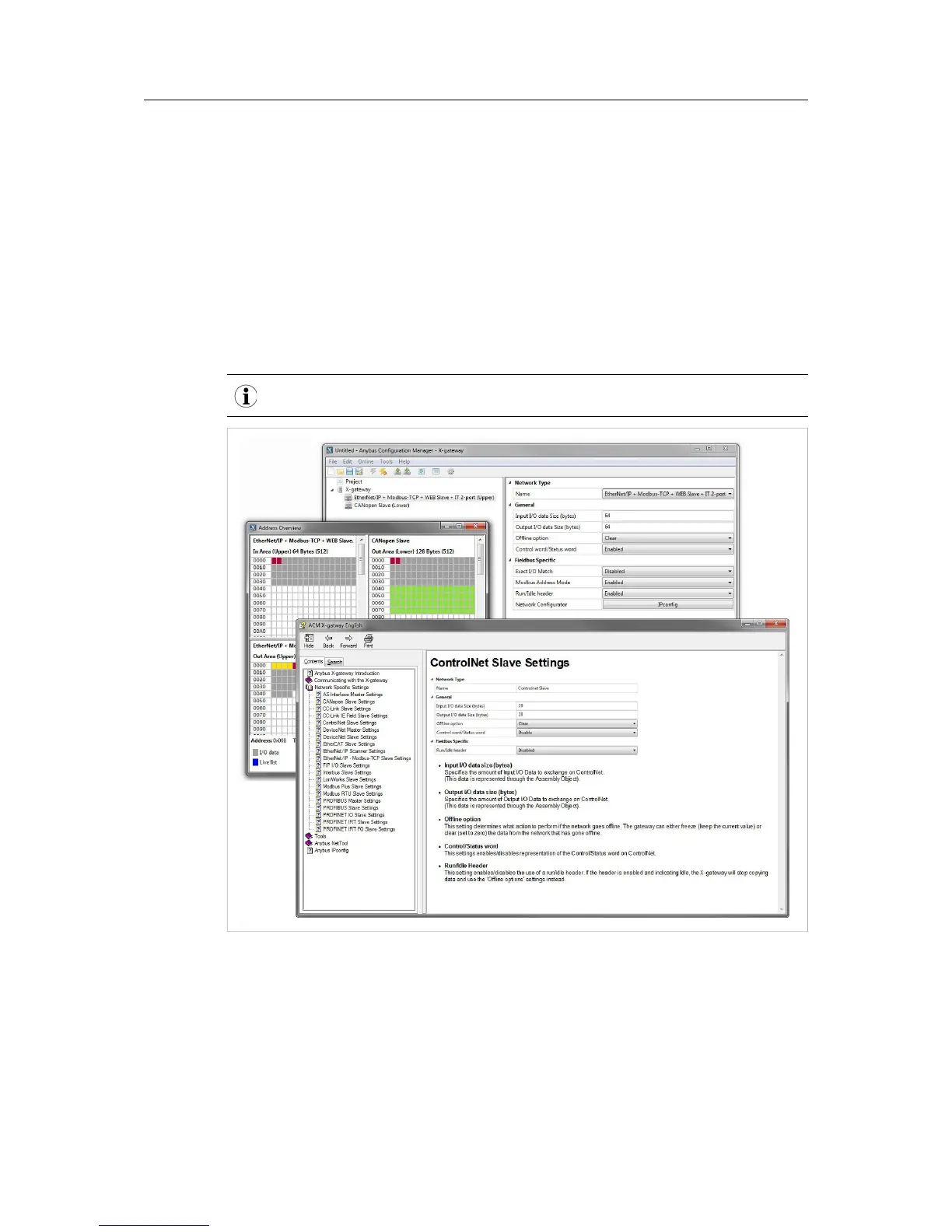Anybus Configuration Manager 13 (18)
4 Anybus Configuration Manager
4.1 Introduction
The Anybus X-gateway usually requires only a minimum of configuration during setup, since
the on-board network interfaces are configured from the respective networks. Some parameters
in the gateway may however need to be adjusted to suit specific networks and applications.
The gateway settings are accessed via the USB port of the X-gateway using the Windows-
based application Anybus Configuration Manager.
This section describes only the general features and how to install Anybus Configuration Man-
ager. The network-specific settings are described in detail in the built-in help system and in the
Network Guide for each respective interface.
