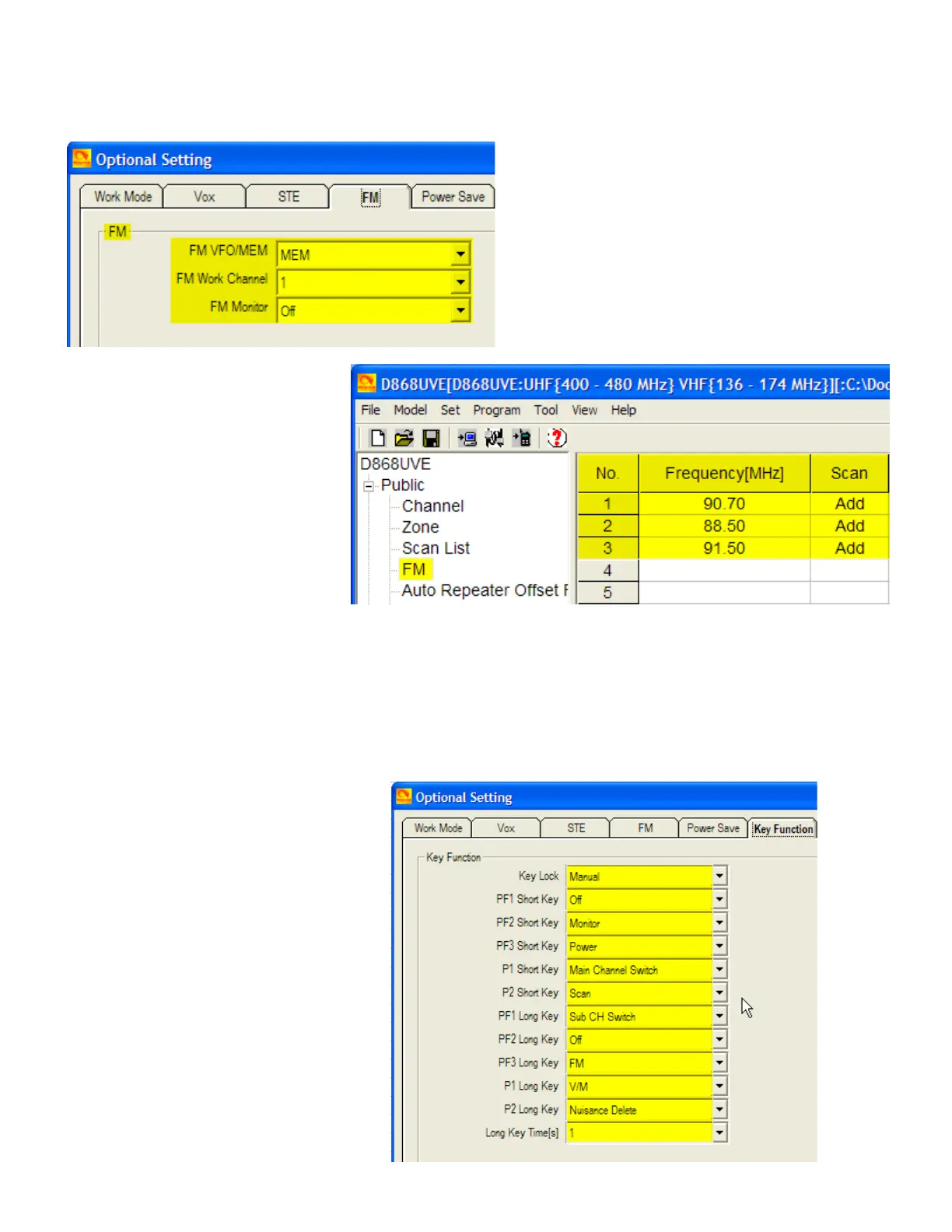If you typically save FM broadcast stations in your radio, you will want to turn
that option on under the Optional Settings / FM tab and enter your personal
choices in the FM frequency list.
The last option that I personally check, is the assignment of button functions. I
have my own preference for this assignment and I can check the borrowed file
and quickly make changes if needed. Hint: I keep a printed screen-shot of my
personal settings, which makes changing quick and less confusing. These
changes are made under Optional Settings / Key Functions as in this
example:
