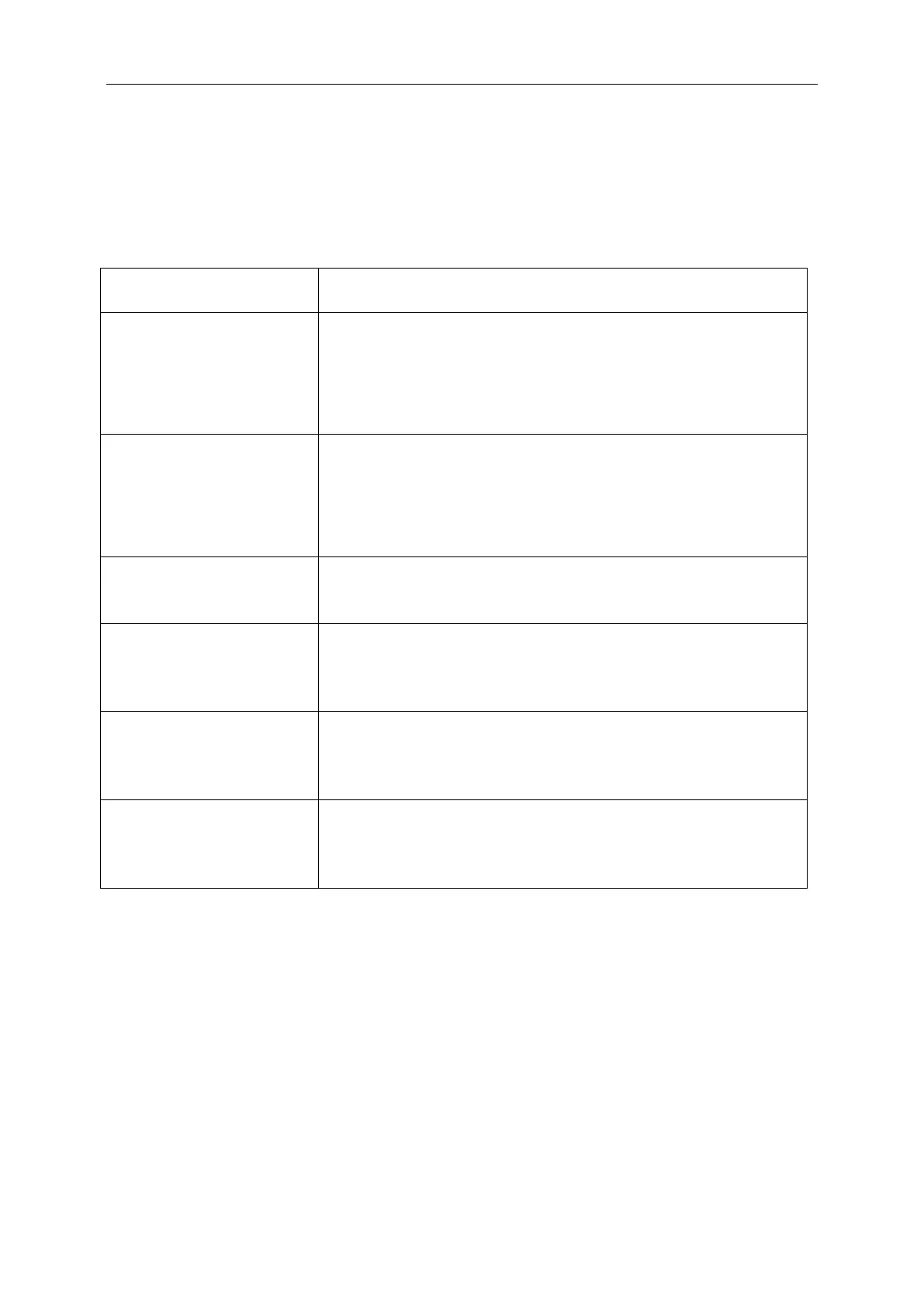Troubleshoot
This section provides tips for correcting problems, should any occur. It also describes how to contact AOC should
you encounter problems that you cannot resolve. Before you call AOC service center, please read the
troubleshooting advice in this manual and in your computer User's Manual. You may also want to consult with your
system administrator or company technical support staff.
The monitor does not turn on
Check the connectors. Make sure the USB cable is firmly connected to the
monitor
Disconnect and reconnect the USB cable again.
Check the condition of the USB cable. If the cable is frayed or damaged,
replace the cable. If the connectors are soiled, wipe them with a clean cloth.
The screen is blank, although
the computer power is on
Make sure the USB cable is properly connected the computer.
Make sure the computer is on and working. The computer may be in sleep or
power-saving mode, or displaying a blank screen saver. Move the mouse to
“wake up” the computer.
The picture “bounces” or
moves in a wave-like pattern
Move electrical devices that may cause electrical interference away from the
monitor.
The monitor display does not
rotate when you rotate the
monitor.
Make sure the right I-MENU is properly installed.
Please refer to Regulation & Service Information which is in the CD manual
or www.aoc.com (to find the model you purchase in your country and to find
Regulation & Service Information in Support page.
If the notebook is connected,
the 16T2 screen flashes or the
charging light flashes.
Please remove the connection to the notebook and connect the Adaptor and
then the notebook for light.