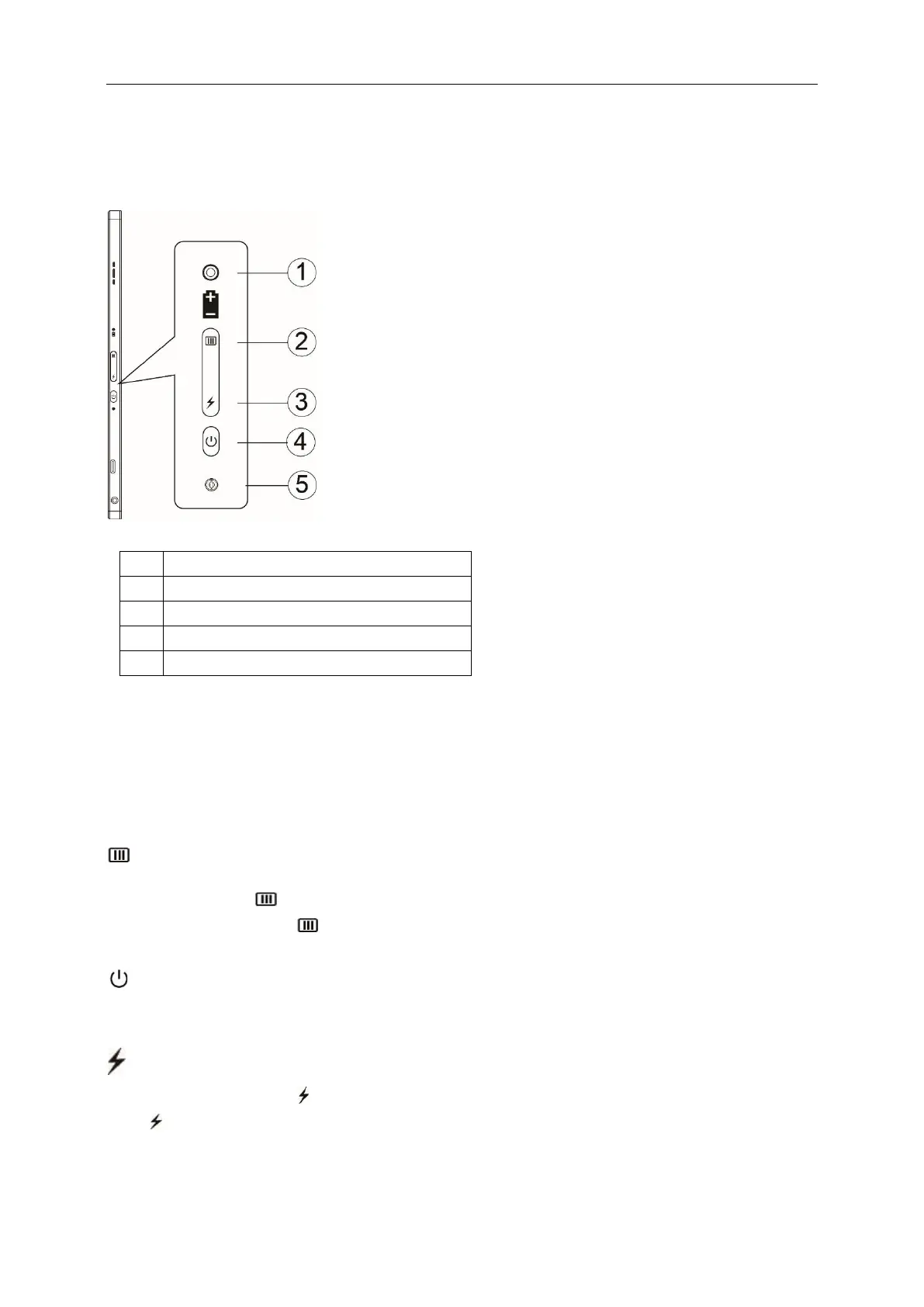Battery indicator light
Battery capacity 0%~5% show red color.
Battery capacity 5%~50% show orange color.
Battery capacity 50%~75% show yellow color.
Battery capacity 75%~100% show green color.
Menu/Volume/Increase
Press to display the OSD.
When Power on, press button to display OSD or adjust OSD function (0~100 or OD strength adjustment, etc.).
When there is no OSD, press button continuously about 3 seconds to turn on the volume adjustment.
Power
Press the Power button about 3 seconds to turn on/off the monitor.
battery capacity display
When there is no OSD, Press button to show the battery capacity.
Press button and hold for 3 seconds, It allows external devices to charge 16T2 or 16T2 to charge external
devices (Mobile and Tablet only).