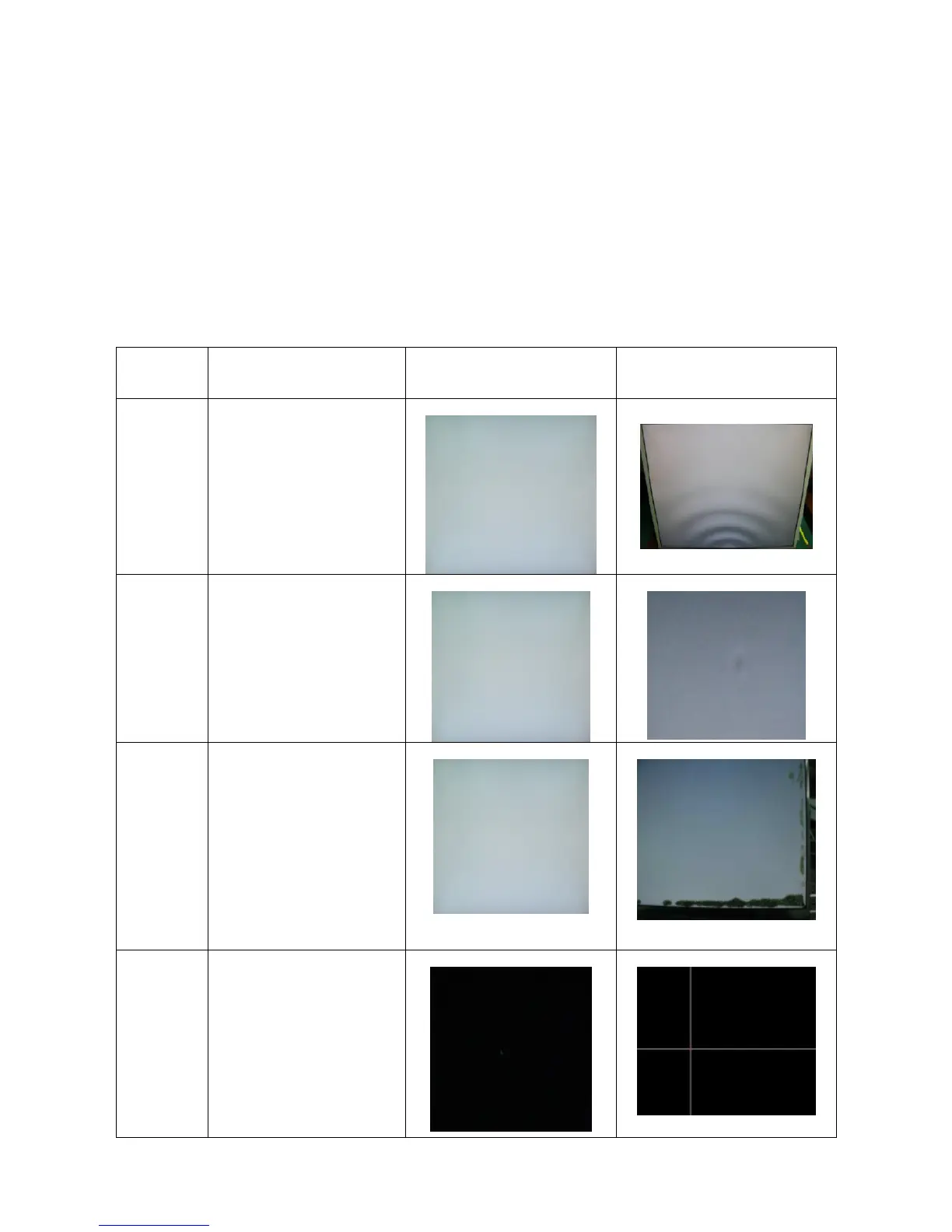49
9. FOS Testing
9.1 Brightness Measurement
Max. Brightness >240 cd/㎡(typ).
Test conditions:
- Center of display
- Video input (RGB) = 0,700V for Analog Input
- Brightness control is set to max
- Contrast control is set to max.
Min. brightness measurement:
< 45% of Max luminance (max luminance = max contrast + max brightness)
Test conditions: - Center of display
- Video input (RGB) = 0.700V for Analog Input
- Brightness control is set to min.
- Contrast control is set to min.
9.2 Patterns Testing
Item
Condition
(Resolution, Commended
test paten)
Normal picture Abnormal Picture
Waterwave
noise
1. 1920 x 1080 (60 Hz)
2. White pattern
Mura
1.1920 x 1080 (60 Hz),
2.
Black pattern or White
pattern.
LCD
bubble
1.1920 x 1080 (60 Hz),
2.
Black pattern or White
pattern
Cross line
1.1920 x 1080 (60 Hz),
2. Black pattern
