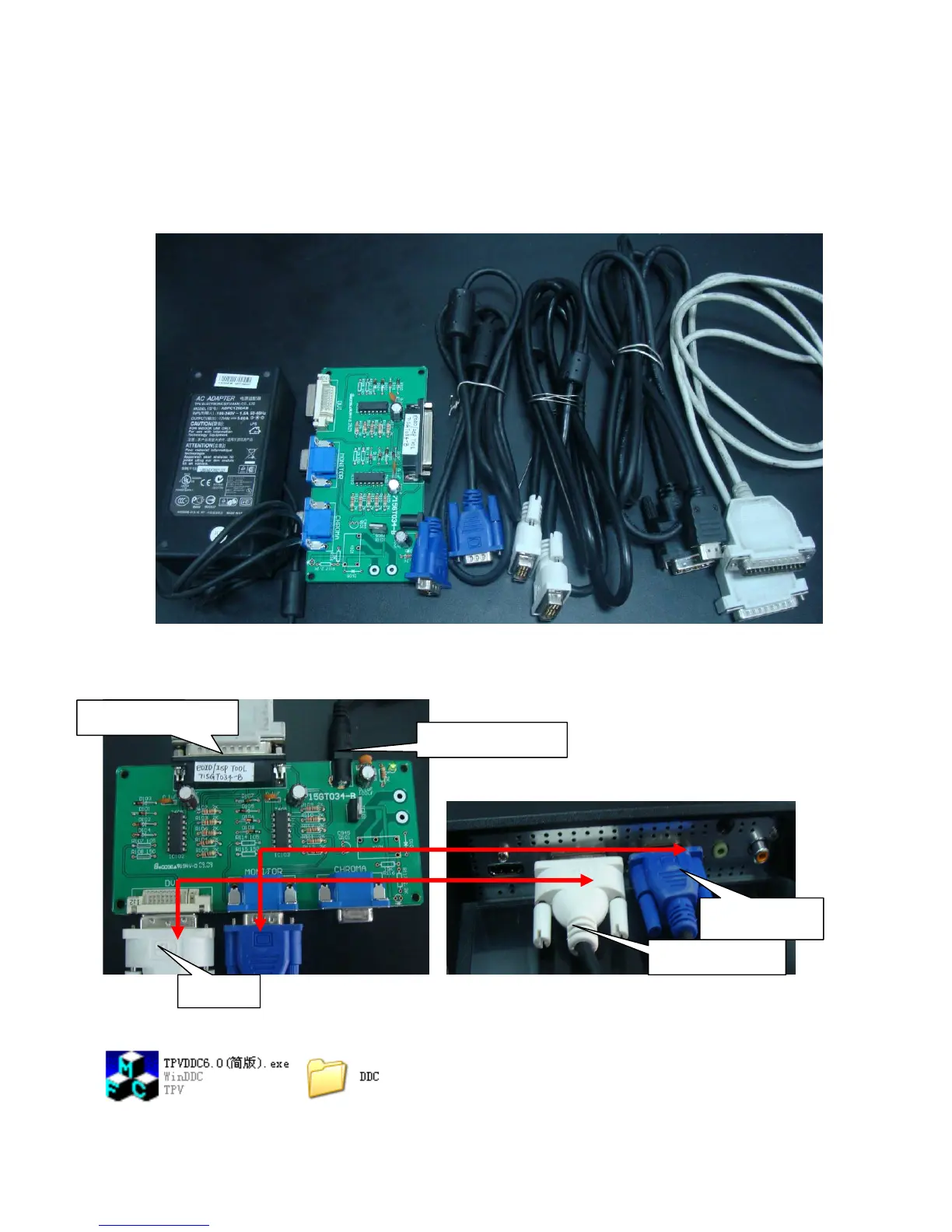58
10.2 DDC Instruction
Tool list:
1. DDC board:715GT034-B
2. Software (WA.DAT&WD.DAT&*. CONFIG.INI)
3. LPT driver software
4. LPT cable, D-SUB CABLE ,DVI CABLE and DVI to HDMI CABLE
5. 12V( Adapter)
6. TPVDDCHDMI and TPVDDC6.0
7. PC
Tool picture
For VGA&DVI BURNING: DDC Board as the follow picture:
Install software:
Note:Burning softsare and EDID data must be put in the same folder as follow picture:
TO PC LPT
DVI
LCD DVI port
DC 12V power
VGA
