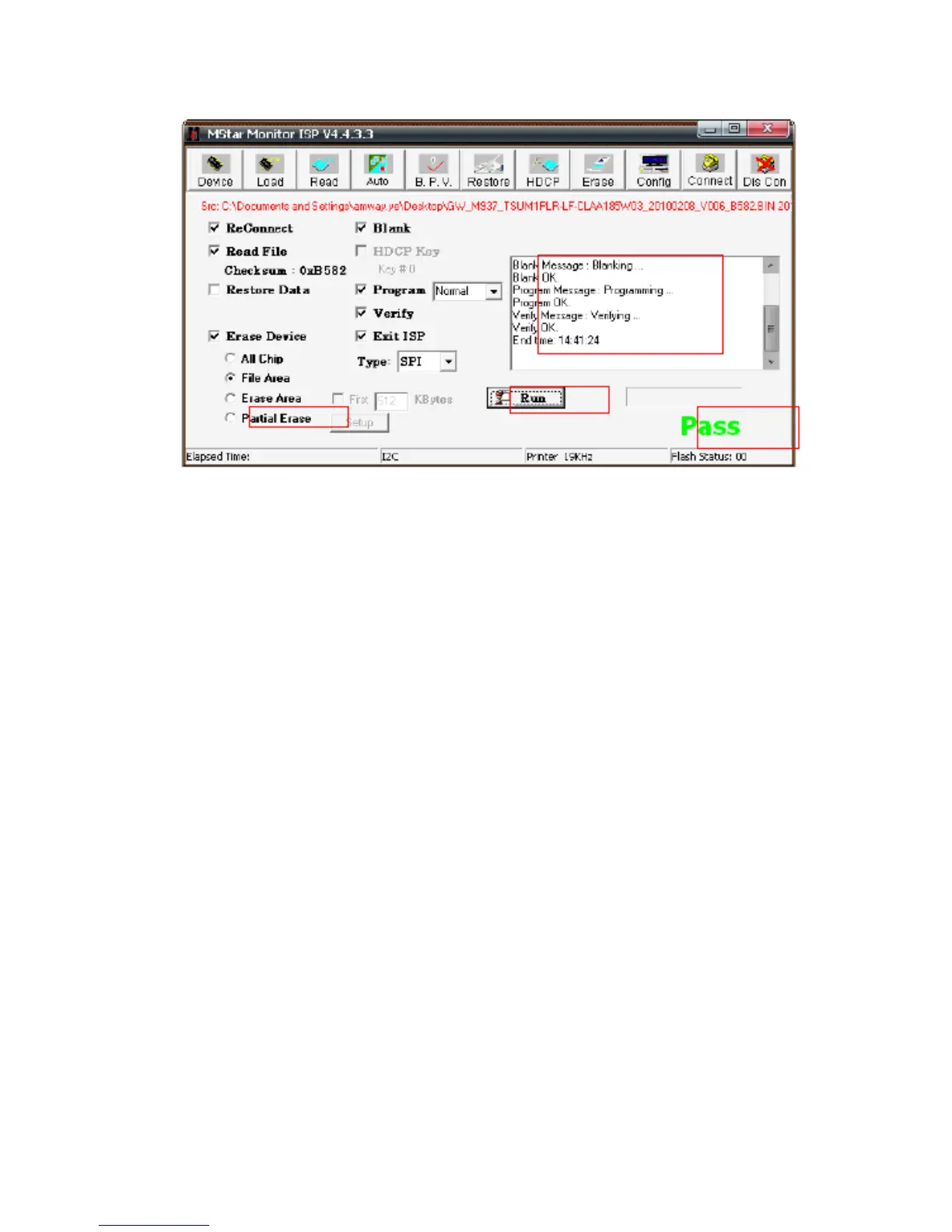57
8. It’s successfully if interface show PASS.
And the monitor should enter BURN IN mode .Monitor will auto change display
pattern such as :red /green/blue
Step4:CHECK CODE :
You should check the program code is right in factory mode ;(about the method of enter
factory mode ,pls reference the service manual )
Step 5. Auto level :
1. Monitor display gray pattern ;
2. Enter the factory mode ;
3. Choise the AUTO LEVEL icon and run it.
4. Check the gray pattern is clear ;
5. Change to full black pattern , and check the display there is no noise .
Step 6:Reset
Monitor would change to default setting after reset .
Step 7: power off
Monitor must be turned off after rework code.
