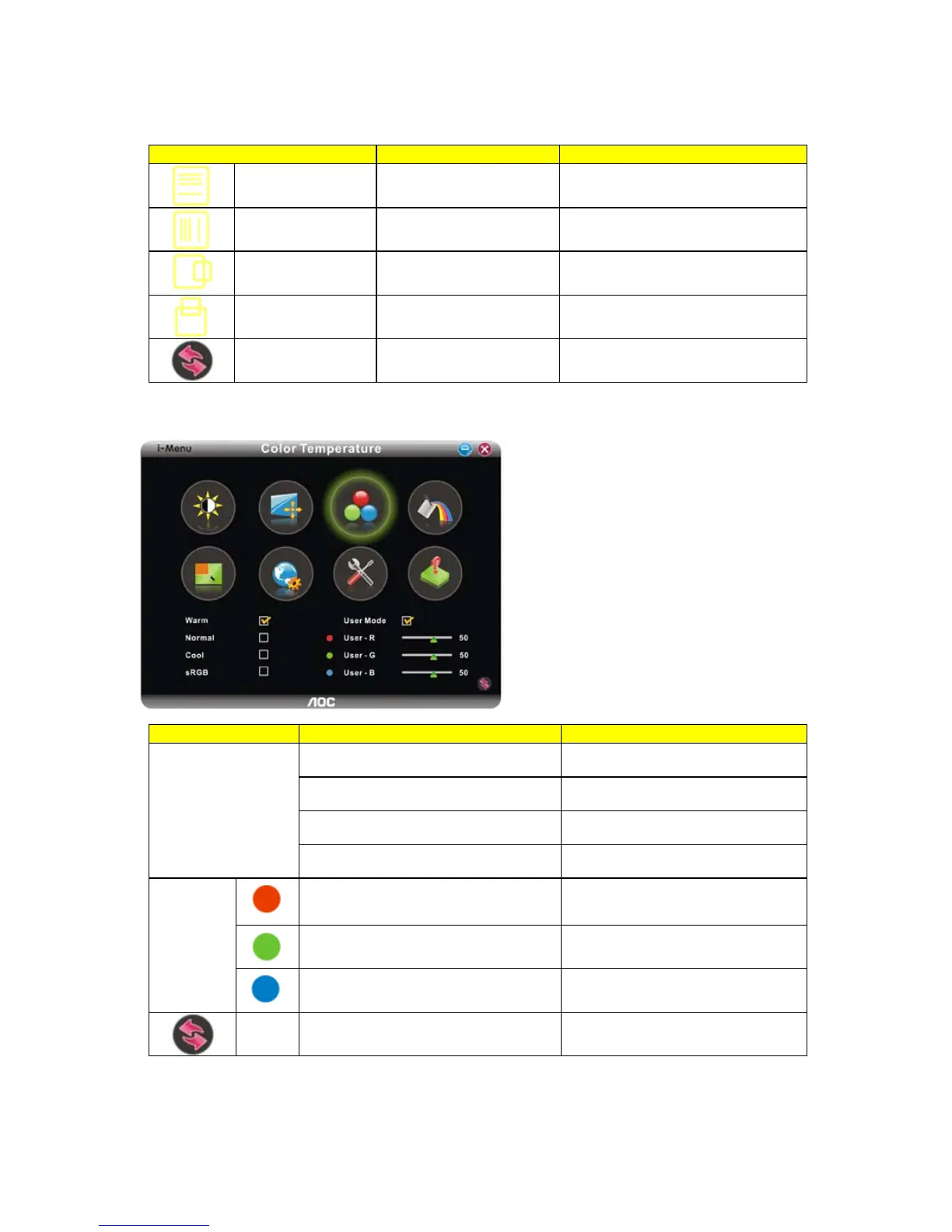- 18 -
Image Setup Adjust Range Description
Clock 0-100
Adjust picture Clock to reduce Vertical-Line
noise.
Phase 0-100
Adjust Picture Phase to reduce Horizontal-
Line noise
H.Position 0-100 Adjust the verticalposition of the picture.
V.Position 0-100 Adjust the horizontal position of the picture.
Reset Reset the current page
3. Color Temperature
Color Temp.
Adjust Range Description
Warm
Recall Warm Color Temperature from
EEPROM.
Normal
Recall Normal Color Temperature from
EEPROM.
Cool
Recall Cool Color Temperature from
EEPROM.
Preset
sRGB
Recall SRGB Color Temperature from
EEPROM.
Red Red Gain from Digital-register
Green Green Gain Digital-register.
User
Blue Blue Gain from Digital-register
Reset Reset the current page