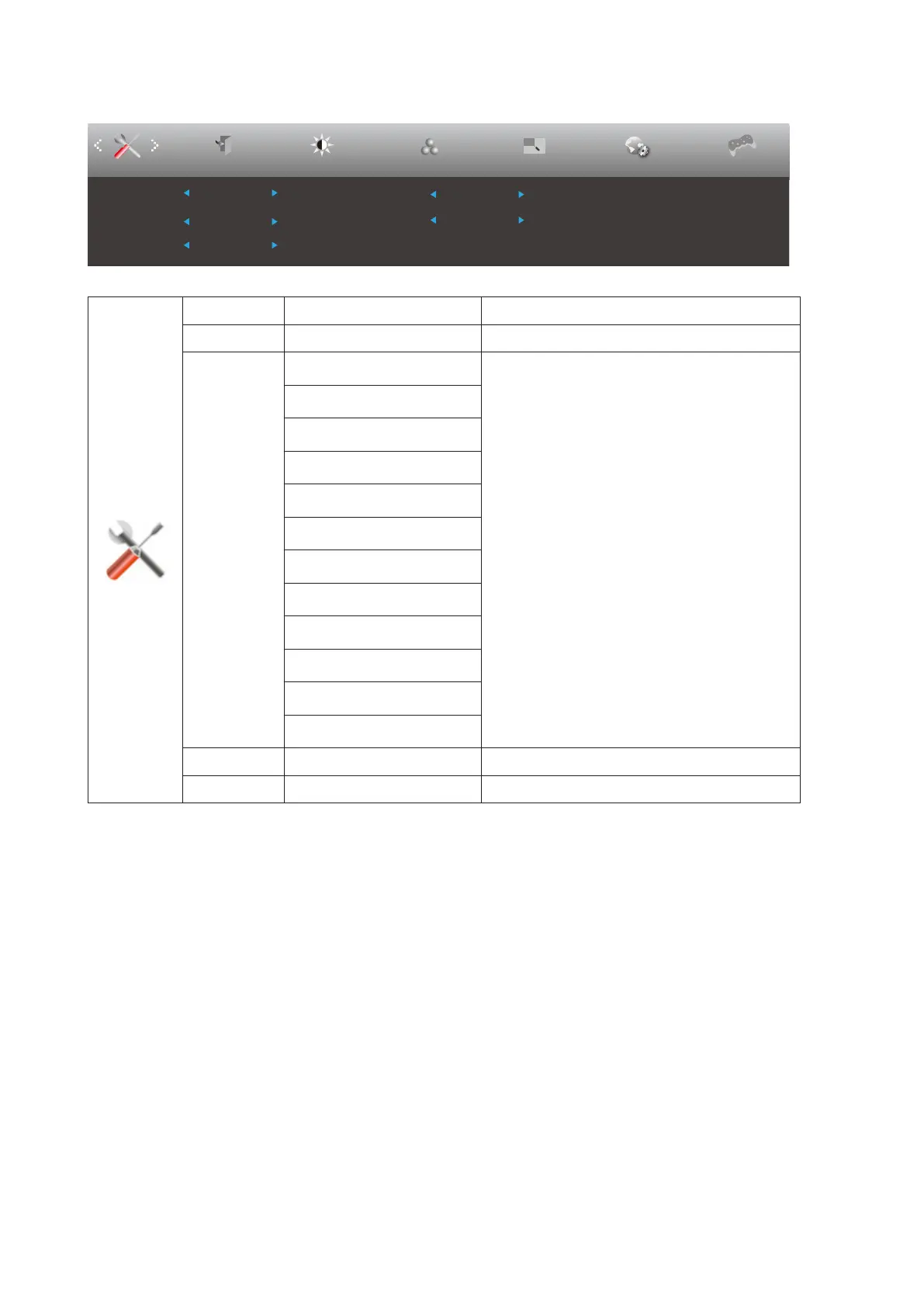22
Extra
Picture Boost OSD SetupExit
Luminance
Color Setup
Off Timer 00
Input Select Auto
Reset No
Image Ratio Wide
DDC/CI Yes
Resolution : 2560(H)X1440(V) SDR
H. Frequency : 67KHz
V. Frequency : 60Hz
Extra
Game Setting
Input Select Select Input Signal Source
Off timer 0-24hrs Select DC off time
Image Ratio
Wide
Select image ratio for display.
4:3
1:1
17” (4:3)
19” (4:3)
19” (5:4)
19”W (16:10)
21.5”W (16:9)
22”W (16:10)
23”W (16:9)
23.6”W (16:9)
24”W (16:9)
DDC/CI yes or no Turn ON/OFF DDC/CI Support
Reset Yes or no Reset the menu to default
