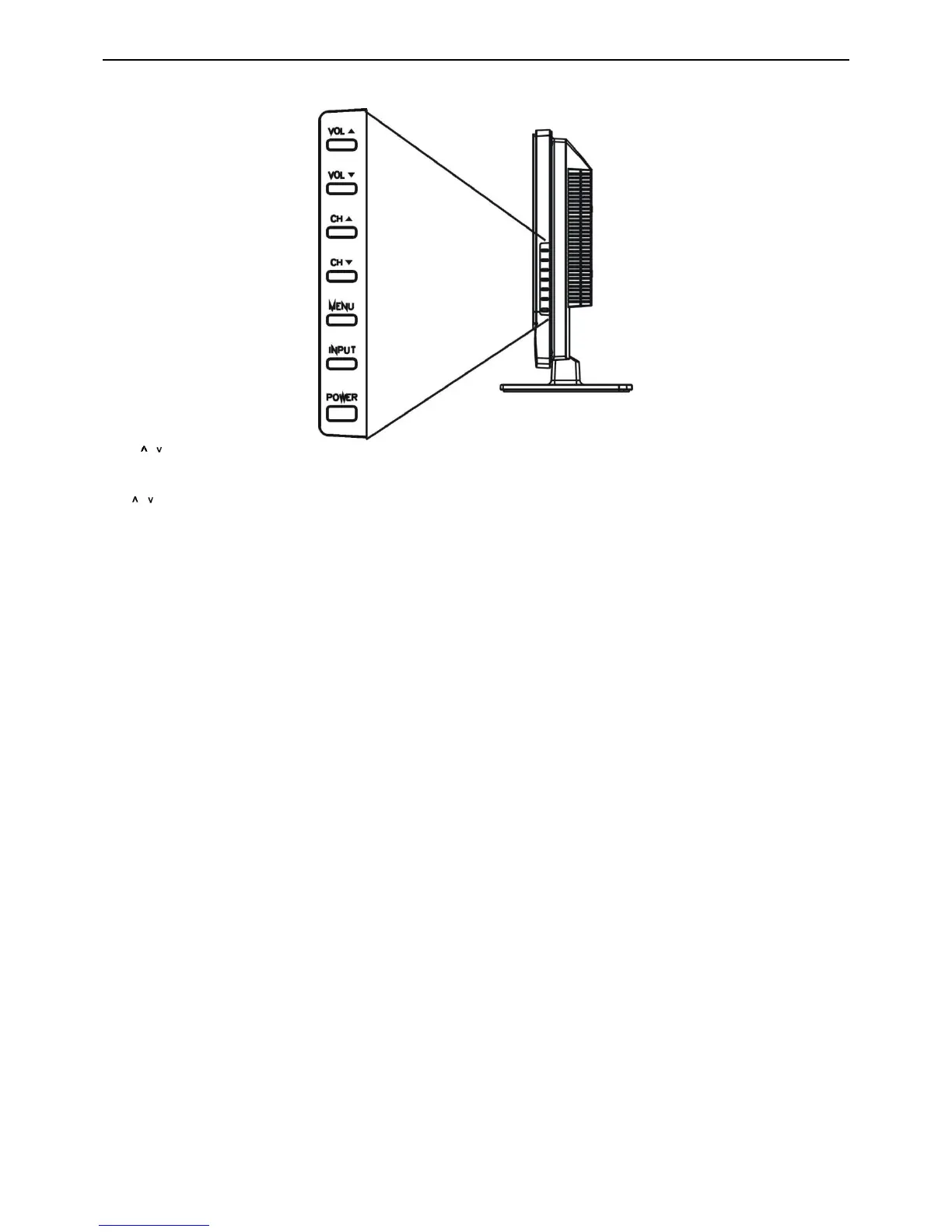22’’ LCD TV AOC L22W631
12
2.4 Front Panel Control Knobs
VOL : Press to confirm your function selection (when the OSD main menu displayed) or adjust volume (without
OSD main menu)
CH : Select the intended function by pressing the two keys (when the OSD main menu displayed), or switch
the channels in the TV mode (without OSD main menu)
MENU : Press to show the OSD menu and exit OSD menu at the TV mode
INPUT: Press to select your input source.
POWER: Press to turn on or off the TV.
