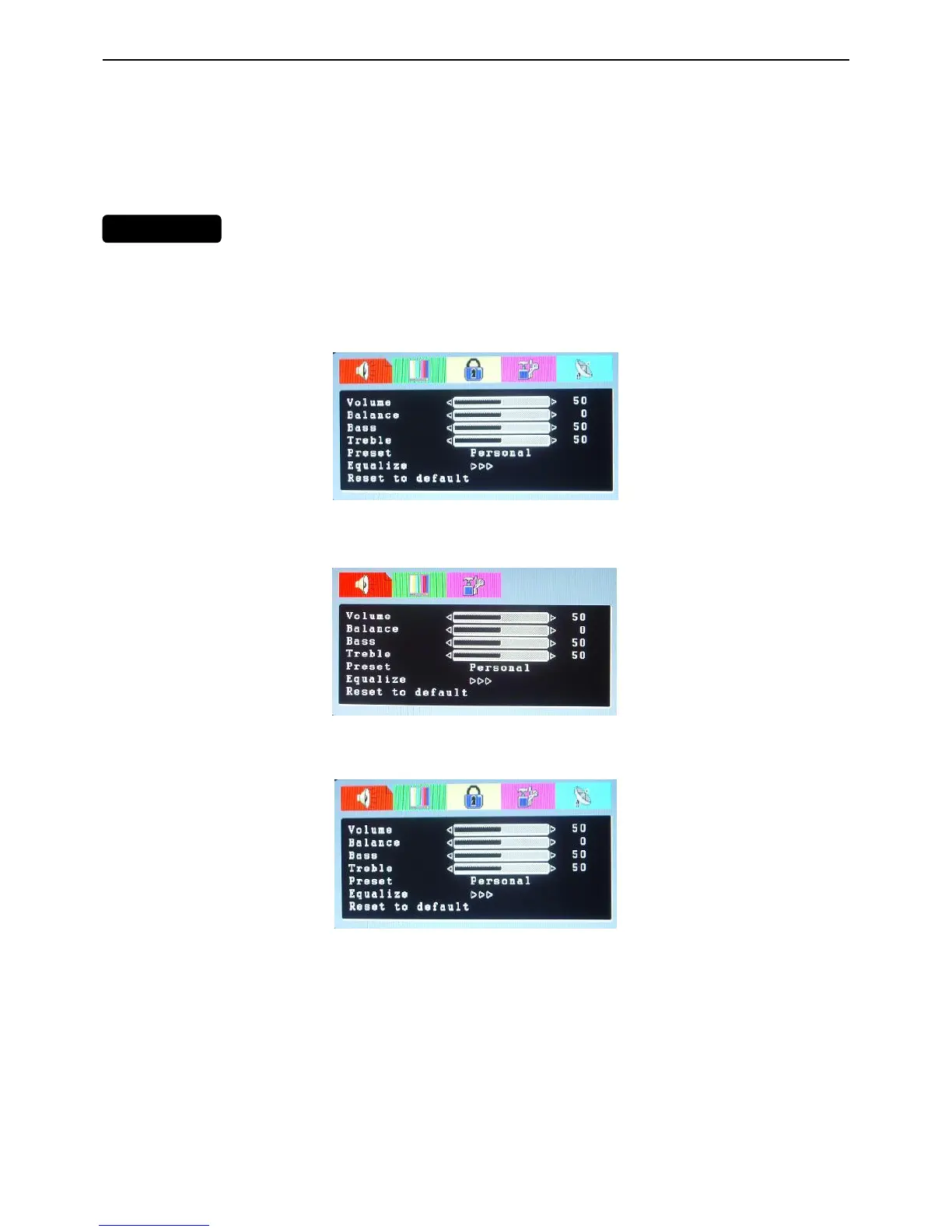2.2 To Use the Menus
1. Press the MENU button to display or close main menu.
2. Use the up/down to select a menu item.
3. Use the cursor left/right to enter a submenu or enable/disable the function.
4. Press the MENU button to exit the menu.
Press the MENU button to enter the main OSD (On Screen Display). Adjust the items including Audio setup, Video
setup, V-Chip setup, Function setup and TV setup. When the input source is VGA ,HDMI ,AV, S-VIDEO or
Component mode, only the Audio setup, Video setup and Function setup can be selected;
When the input source is TV mode, the Audio Setup, Video Setup, V-chip Setup, Function Setup and TV Setup can
be selected.
Audio Setup (Same as in VGA, TV, AV, S-Video, HDMI and Components mode)
1. The range of Volume, Bass and Treble is 0~100.
2. The range of Balance is -50~+50. Adjusted from 0 to -50, the sound from the right track fades until silent.
Adjusted from 0 to +50, the sound from the left track fades until silent.
3. Preset: Select audio preset mode according to your preference. You can select Personal, Voice, Music and
Theatre mode.
4. Equalizer: You can select and adjust 100, 300, 1K, 3K and 8K respectively (the figures represent the sound
frequency range).
