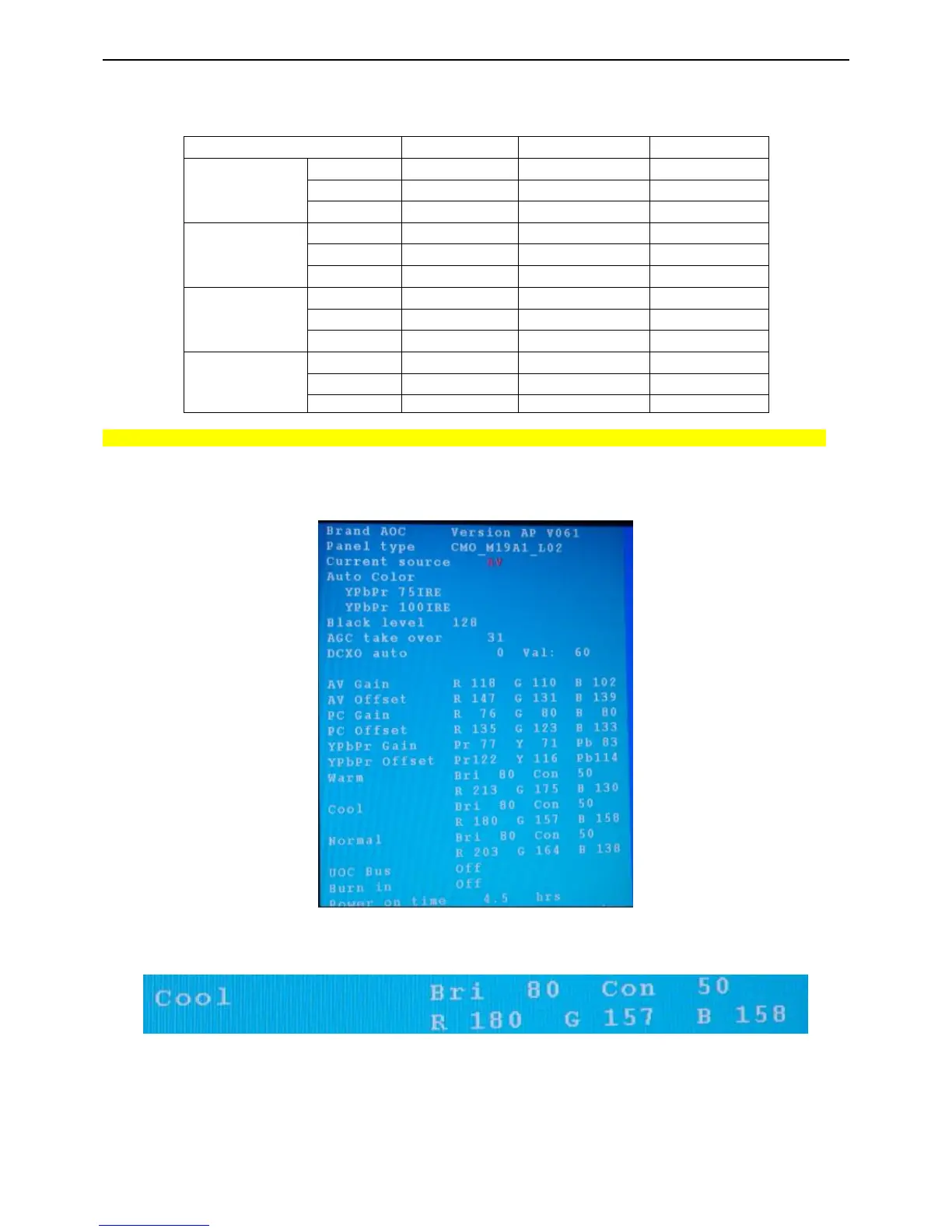22’’ LCD TV AOC L22W631
31
7. White Balance, Luminance Adjustment
Approximately 2 hour should be allowed for warm up before proceeding white balance adjustment.
Set the color analysis CA210. Please select channel 03 to adjust the white balance.
Note: Step of AV, HDMI, COMPONENT480i, COMPONENT480p mode adjustment is the same as PC mode.
PC mode:
In the TV mode press MENU key, then press number key 100 9 9 9. It will achieve the
factory mode. The display as following:
1. Select source (PC/AV/YPbPr/HDMI) to adjust the values.
2. Select “color temp" to adjust R, G, and B gain & bais values.
