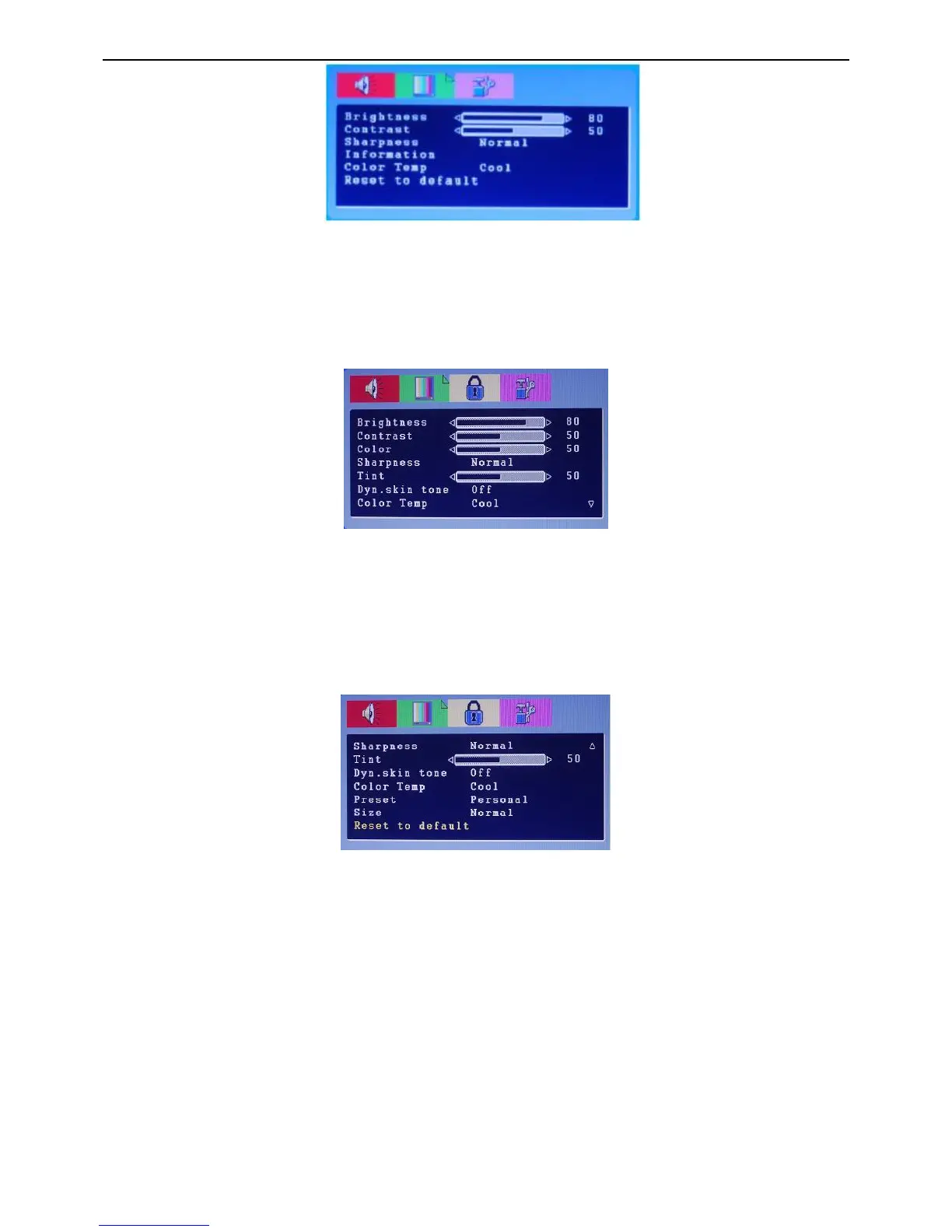22’’ LCD TV AOC L22W631
8
Information: It shows the solution of signal input.
Others are same to VGA mode.
When the input source is in TV/AV/S-Video/Component mode, you can select Brightness, Contrast, Color,
Sharpness, Tint, Dyn. skin tone, Color Temp, Preset, Size and Reset to default.
1. Brightness and Contrast: The range can be adjusted from 0~100.
2. Color: Could adjust from 0 to 100 to adjust the color saturation of picture.
3. Sharpness: Select from five options of Normal, Softest, Soft, Sharp and Sharpest.
4. Tint: Could adjust from 0 to 100 to adjust the color of picture.
5. Dyn. Skin tone: When the Dynamic skin tone is ON, the skin tone of person in the picture will be more vivid.
6. Color Temp.: There are three options of color temperature provided for users –Normal, Cool and Warm.
7. Preset: Select video preset mode according to your preference. You can select Personal, Movie, Sport Weak
signal and Game.
8. Size: There are five options –Normal, Wide 1, Wide 2, Zoom and Cinema.
9. Reset to default: Reset the video setting to the factory default value.
Function Setup
When the input source is in all mode, you can select Set time, Language , Sleep time and Reset to default ,But CC
and CC Preset just only for AV/S-Video/TV mode
