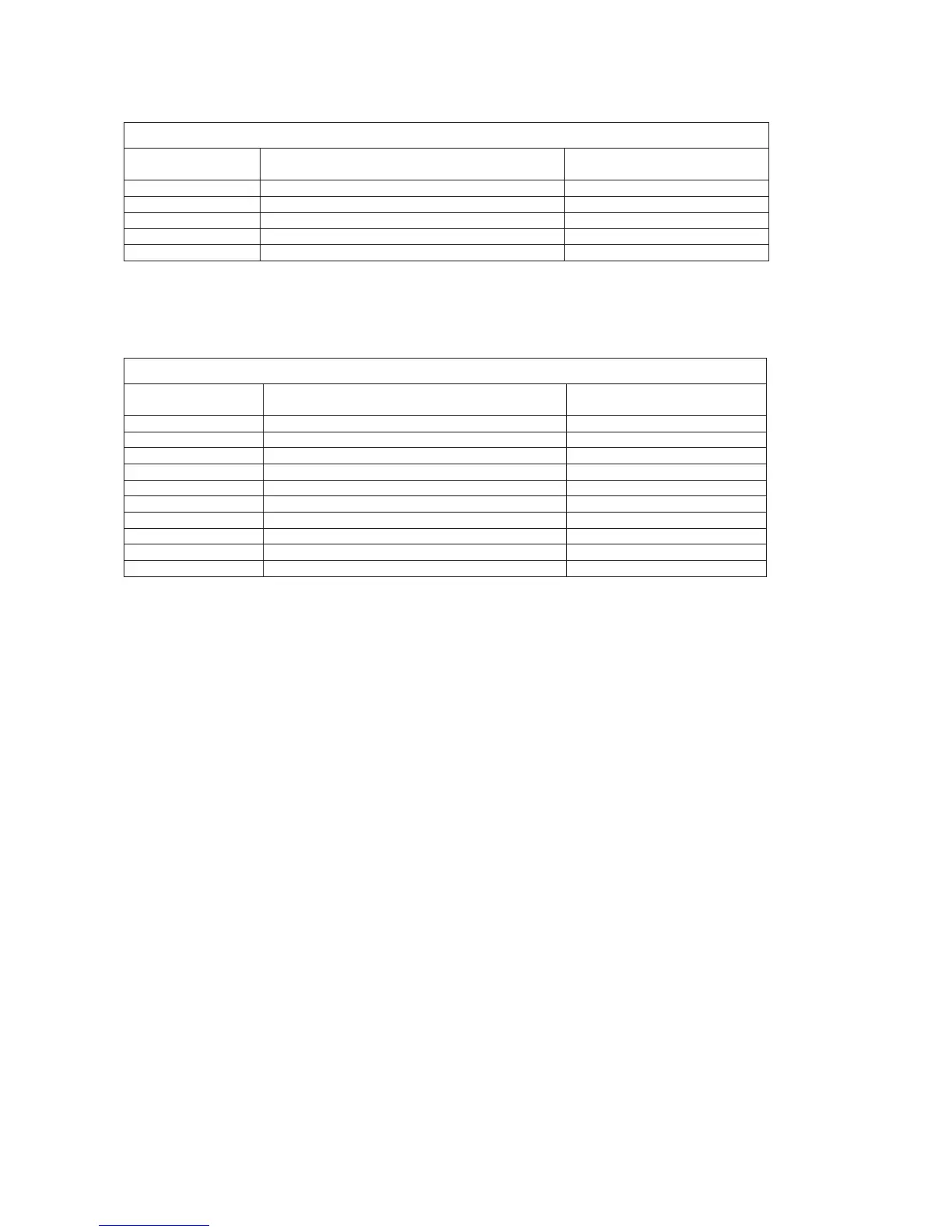12
PC Input Signal Reference Chart
After connecting the PC to the TV, set the output signal from the PC according to the chart below.
Presetting PC Mode
Standard Resolution Refresh Rate (Hz)
VESA 640 x 480 60
VESA 800 x 600 60
VESA 1024 x 768 60
VESA 1360 x 768 60
VESA 1920 x 1080(FHD Model) 60
Video Input Signal Reference Chart
After connecting the video input to the TV, set the output signal from the video input according to the chart below.
Presetting Video Mode
Standard Resolution Refresh Rate (Hz)
SD 480i 60
SD 480P 60
SD 576i 50
SD 576P 50
HD 720P 50
HD 720P 60
HD 1080i 50
HD 1080i 60
FHD 1080p 50
FHD 1080p 60
Standard Definition Interface
You can also enjoy traditional program by using a DVD player or VCR Player. Connect this equipment to your TV via the Composite Input or
S-Video Input on the back of your TV.
Refer to the Quick Setup Guide (supplied) when connecting other equipment to your TV.
