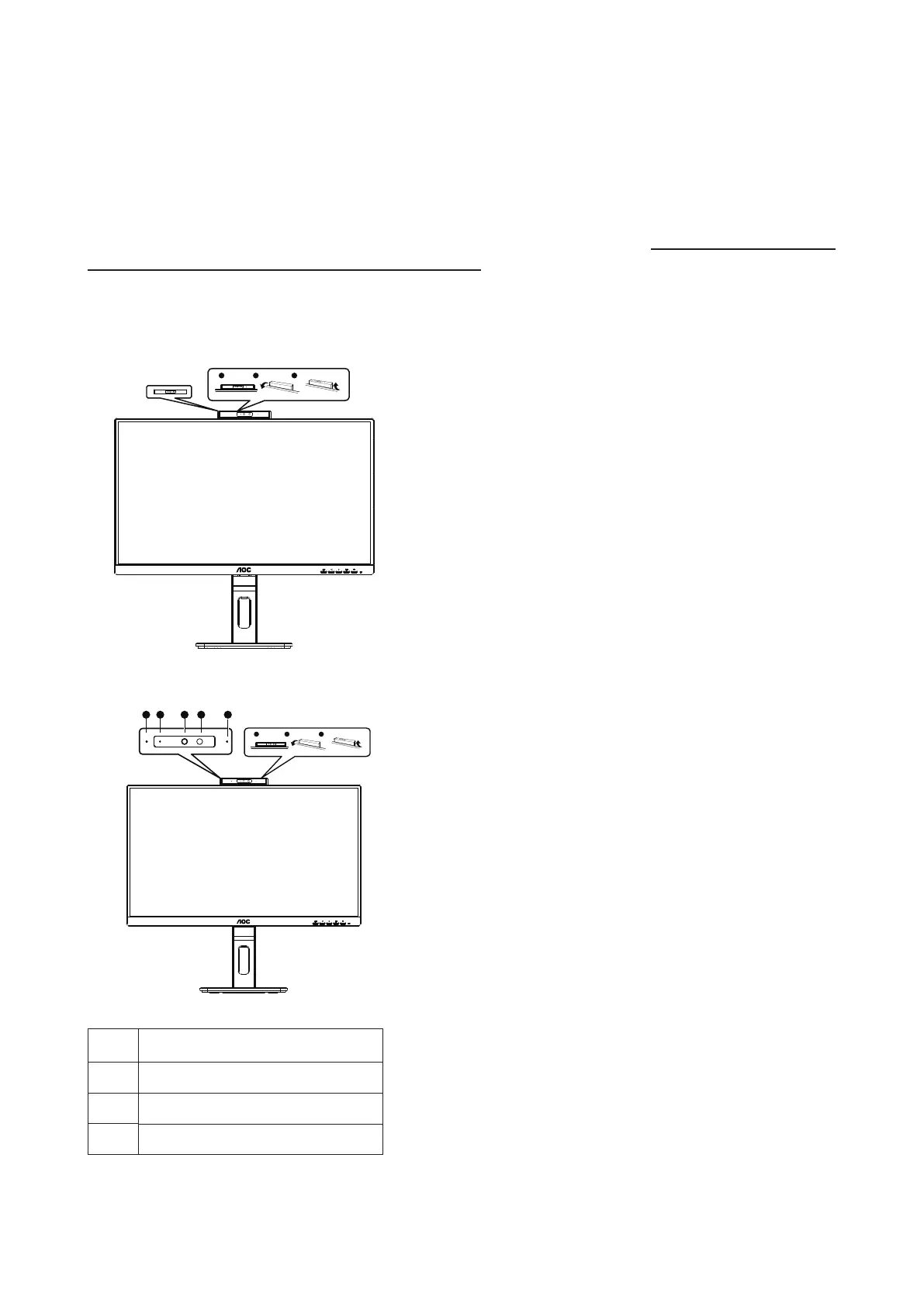10
Webcam with Windows Hello
The webcam is equipped with advanced sensors for Windows Hello facial recognition, which conveniently logs you into
your Windows devices in less than 2 seconds, 3 times faster than a password.
Monitor with Windows Hello webcam can be enabled by simply connecting your USB cable from your PC to the “USB
upstream port” port of this monitor. Now, the webcam with Windows Hello is ready to work as long as the Windows Hello
setting in Windows10/11 is complete. Refer to Windows ofcial website for the settings: https://support.microsoft.com/
help/4028017/windows-learn-about-windows-hello-and-set-it-up.
Please note that Windows 10/11 system is required for setting up Windows Hello: facial recognition; with an edition lower
than Windows 10/11 or Mac OS, the webcam can work without the function of facial recognition. With Windows 7 the
driver is required to activate this webcam.
1 2 3
-90°
90°
Noted: Turn the lens down 90° to block the lens. The microphone can be turned off using the video software or the MIC
OFF shortcut key.
21 13 4
1 2 3
-90°
90°
1 Microphone
2 Webcam activity light
3 2.0 Megapixel Webcam
4 IR of Face identication
WARNING:
1. Do not use the camera as a handle, it will cause damage.
2. The rotation Angle of the camera is ±90°, if exceed ±90°, it will cause damage.