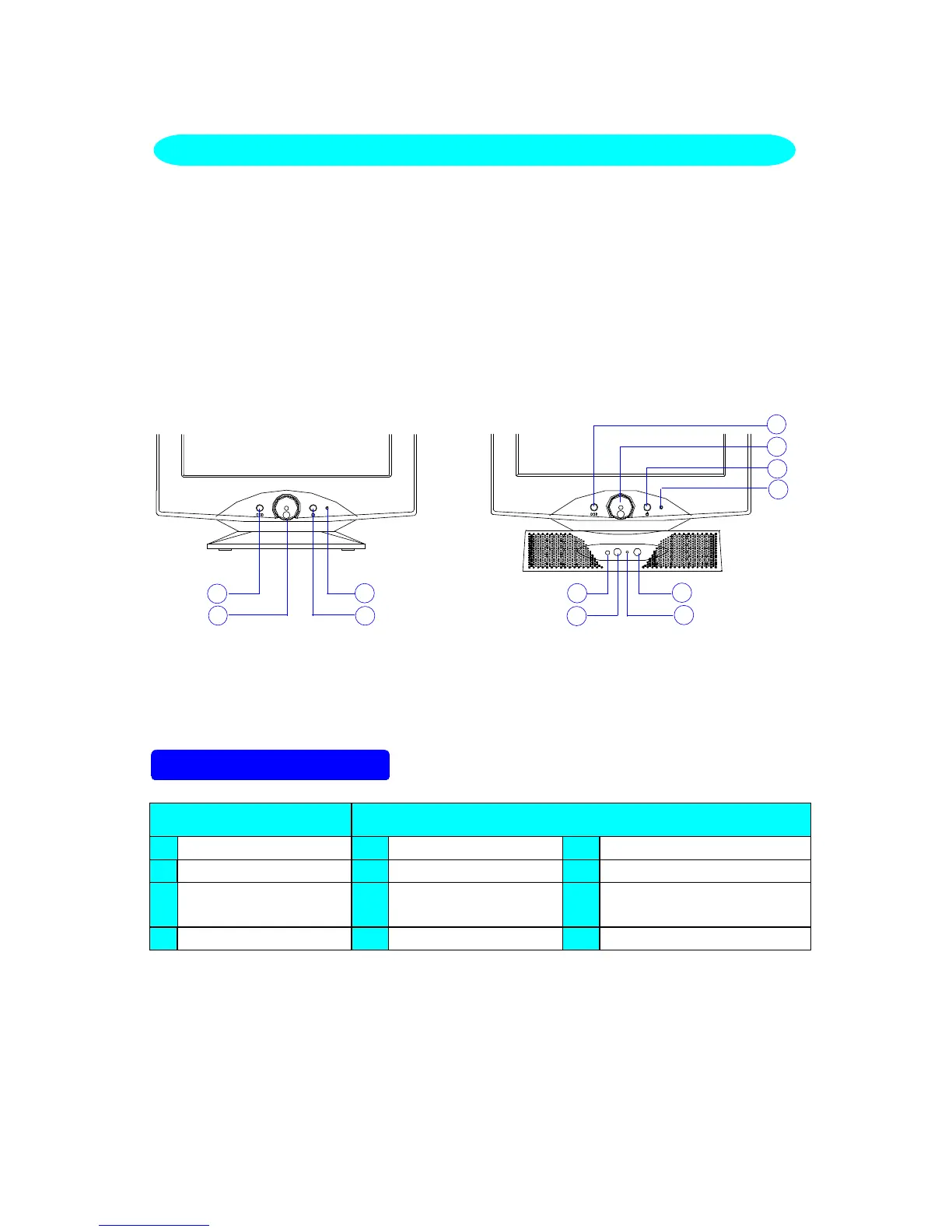5
OPERATING INSTRUCTIONS
The other control knobs are located at the base of the monitor (See Figure
3). By changing these settings, the picture can be adjusted to your personal
preferences.
• The power cord should be connected.
• Connect the video cable from the monitor to the video card.
• To turn the monitor on, press the POWER switch to ON position. The
power indicator will light up.
• Your monitor features a unique quick switch system which provides a
picture within seconds after the monitor is switched on.
1
2
3
4
1
2
3
4
5
6 7
8
7Vlr/7Vlr+ 7VlrA/7VlrA+
Figure 3 External Control Knob
EXTERNAL CONTROLS
7Vlr/7Vlr+ 7VlrA/7VlrA+
1. OSD 1. OSD 5.
3. Standby Power 3. Standby Power 7. Audio Power Indicator
ON/OFF Switch ON/OFF Switch
4. Power Indicator 4. Power Indicator 8. Audio Power ON/OFF
GENERAL INSTRUCTIONS