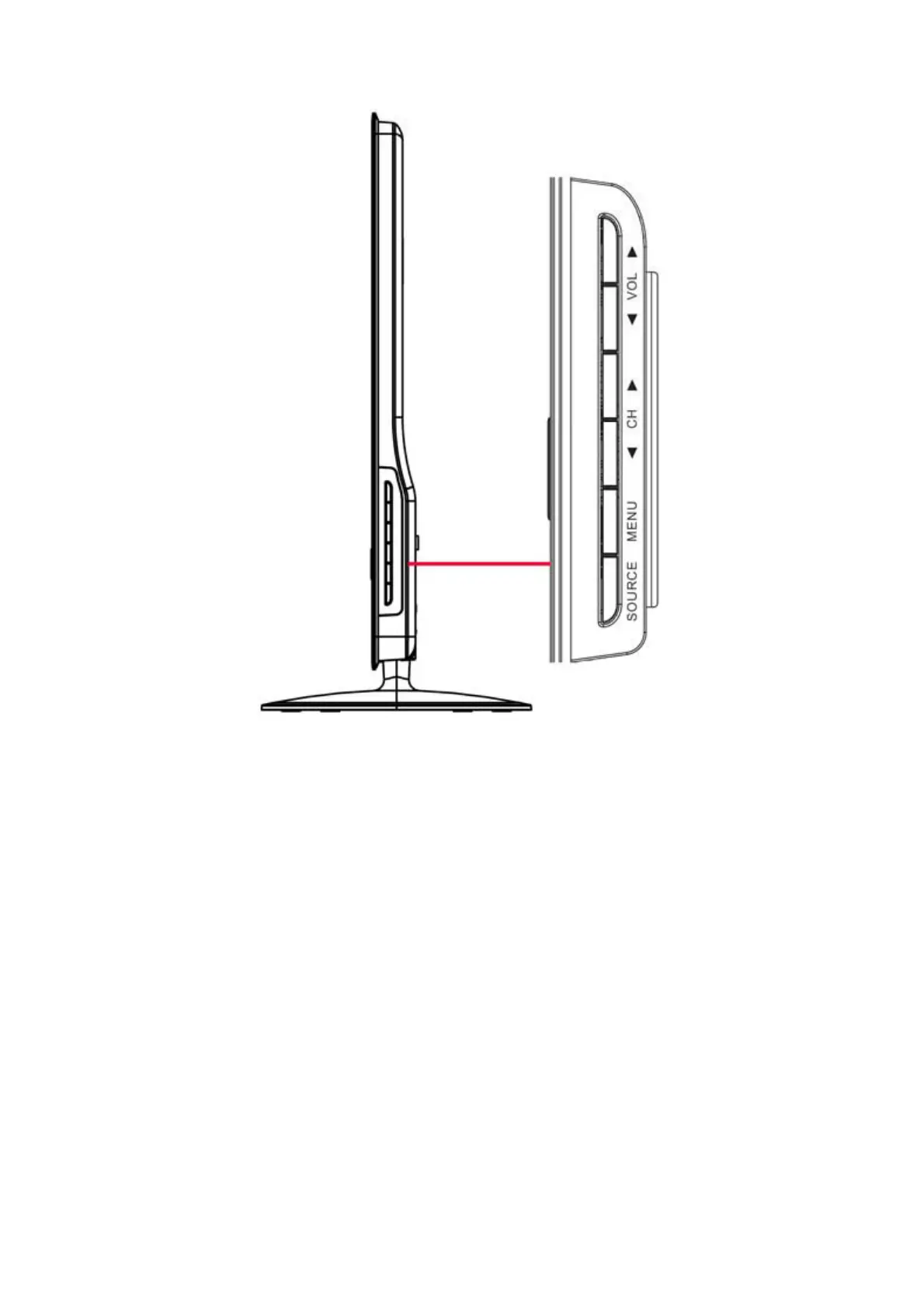10
2.3 Front Panel Control Knobs
Input: Press this button to change input source.
Menu: Press this button to display or exit the OSD menu.
CH▲/▼: When the OSD menu appears, press these two buttons to select the item you want to execute; when no
OSD menu appears, use to change channels in TV mode.
Vol ▲/▼: When the OSD menu appears, press these two buttons to select or adjust the selected item; when no
OSD menu appears, use to adjust the volume.