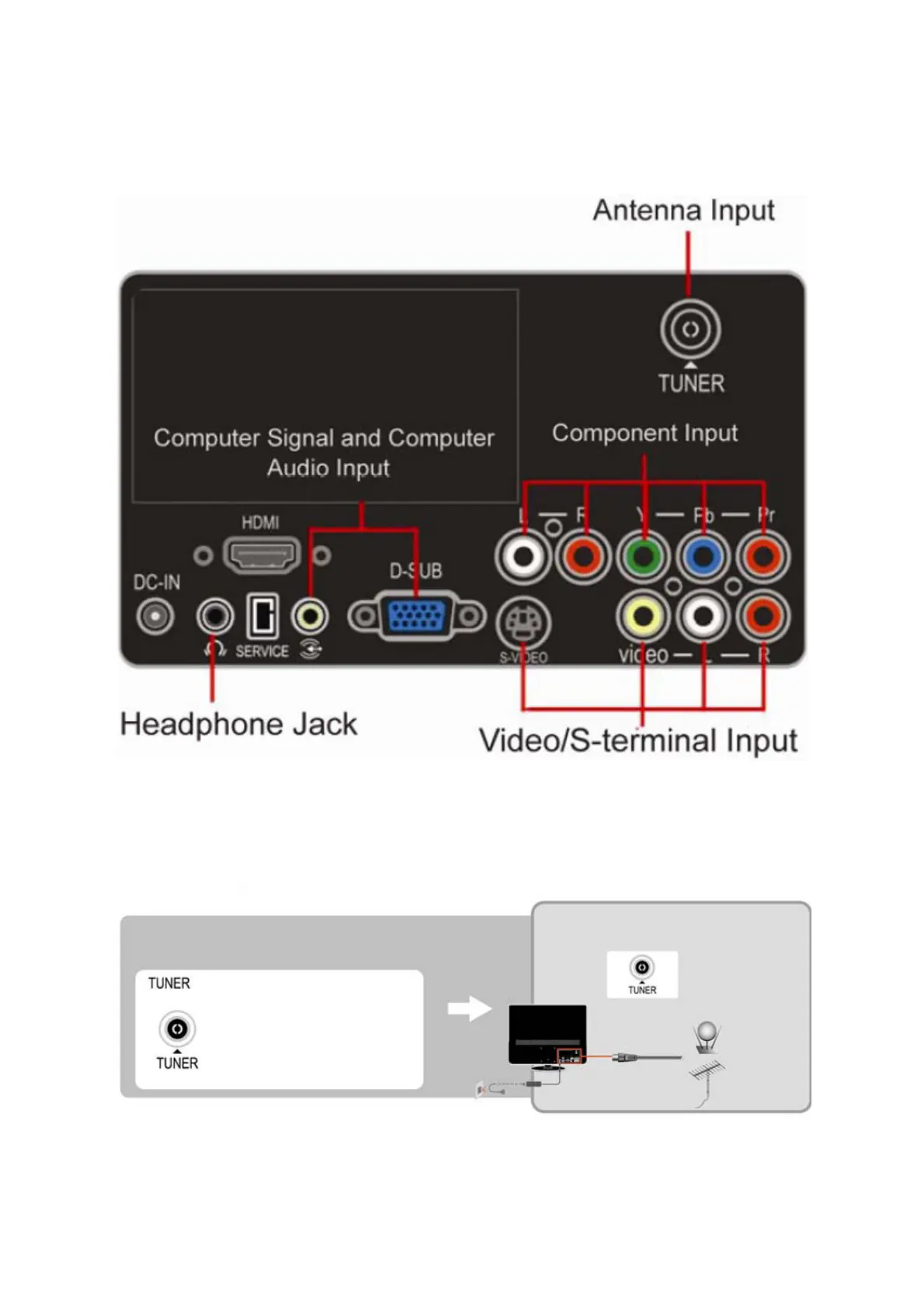11
2.4 How to Connect
Several signal source devices can be connected to your TV set. The following diagram shows how to connect them.
Tips: If you want to hang the TV set on the wall, all connecting wires must be insertedinto the interfaces of the TV set
first.
Whenever a peripheral device is connected to the TV set, ensure that the TV set is turned off.
When connecting a peripheral device, connect the cable to the connecting terminal that is the same color as the
cable color.
Antenna Input:
Insert the antenna connector into the antenna jack of the TV. The interface is a 75 coaxial cable input.